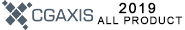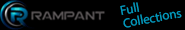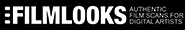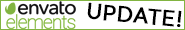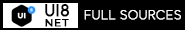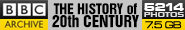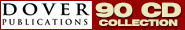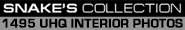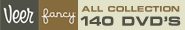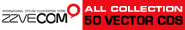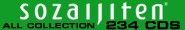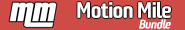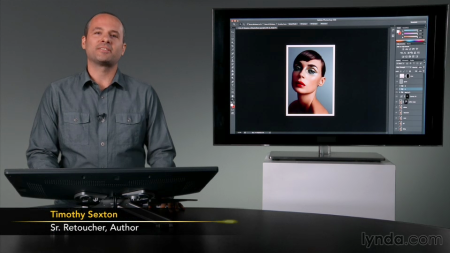
English | Team: N/A | .MP4 | h264, 960x540, 15.00 fps | aac, 48000 Hz, mono | 445 MB
Genre: eLearning
In this course, Timothy Sexton, senior retoucher at New York's Gloss Studio, builds the foundation for mastering the art of fashion retouching. The course begins with a discussion of how to evaluate an image and develop a retouching strategy that dovetails with the client's needs and the photographer's vision. Timothy also details an approach to file and layer management that simplifies creating multiple versions of a photo for client approval.
Next, Timothy delves into several core aspects of retouching—skin, hair, clothing, and body shaping—providing real-world insights and Adobe Photoshop techniques. The course describes ways to enhance eyes and lips, selectively sharpen portions of a photo to draw attention to them, use masks to change the color of clothing, and more. The course concludes with details on how to evaluate your work.
Photoshop Retouching Techniques Beauty Portraits contents:
0. Introduction 2m 24s
Welcome 1m 10s
What you should know before watching this course 1m 14s
1. Assessing the Job 8m 45s
Converting from 16 bit to 8 bit 2m 20s
Working on color, contrast, and tone 3m 11s
Working with layer management 3m 14s
2. Retouching for Skin and Hair 26m 58s
Removing imperfections with the Clone Stamp tool and Quick Mask mode 9m 11s
Using soft and hard brushes for cleaning up hair 6m 28s
Cleaning up blemishes with the Clone Stamp tool 7m 35s
Finishing with dodging and burning 3m 44s
3. Refining Details 23m 59s
Enhancing and refining the eyes with the Clone Stamp tool 7m 58s
Refining the eyebrow 2m 47s
Refining the lips with Liquify 3m 21s
Doing an overall pass on the image for shape 4m 32s
Reviewing the image for the last refinements to pop the details 5m 21s
4. Final Refinements 8m 9s
Finalizing the color in an image 4m 1s
Reviewing the color options for an image 4m 8s
5. Conclusion 1m 53s
Next steps 1m 53s
fupfup
Home Page:_http://www.lynda.com/Photoshop-tutorials/Photoshop-Retouching-Techniques-Beauty-Portraits/110286-2.html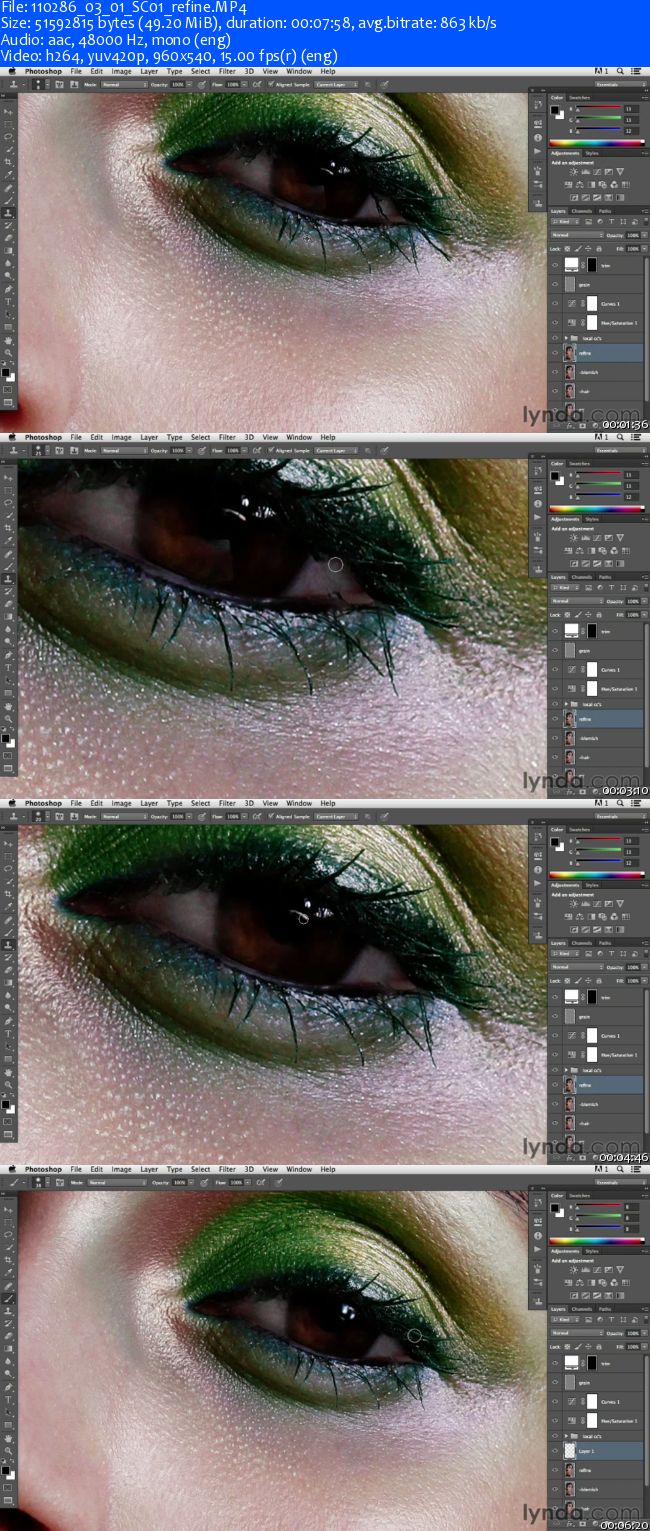
TO MAC USERS: If RAR password doesn't work, use this archive program:
RAR Expander 0.8.5 Beta 4 and extract password protected files without error.
TO WIN USERS: If RAR password doesn't work, use this archive program:
Latest Winrar and extract password protected files without error.