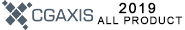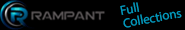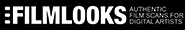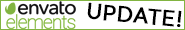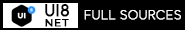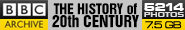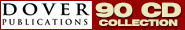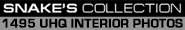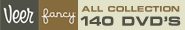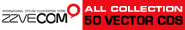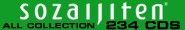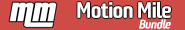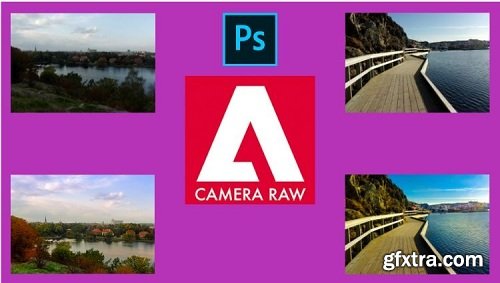
Camera Raw is an extension located in the filters of the Photoshop software. It allows you to have access to a complete interface to retouch your images. This interface is quite similar to the Lightroom CC software, but the advantage is that you can directly edit your photos with this interface directly using Photoshop, in an efficient and intuitive way.
xRaw files More info - https://skl.sh/30wdBn5
A raw file can not be edited. Changes made to the image are not saved in the image itself. The raw file has the raw data of your photos and that is why you will be able to independently correct each parameter. The majority of cameras generate a raw file. Rest assured all the JPEG images of your camera can open in Camera Raw because the software automatically generates an interpretation of Raw file, updated in real time according to your settings. To enhance a photo quickly and beautify a photo quickly without having to go through Photoshop's longer layers and settings, simply use Camera Raw for effective editing.
The interface
The interface is simple and comes with editing tools located at the top of the screen such as white balance, cropping or red eyes ... On the right, we find the sliders, categorized as the settings basic, the curve of the tones, the partial turn etc ... to modify the image which appears in the center of the screen. The difference with the Photoshop interface for editing a photo is striking. No stack of layers, no menus, windows that appear, tools and icons of all kinds, it's clear and effective.
What you will learn in this course
In this training I will show you how to use Camera Raw effectively for retouching your photos. You just need to have Photoshop and the extension is in Photoshop. I introduce a brief summary of the retouching vocabulary namely. We will then see the working interface, how to use the different tools step by step, how to adjust the different parameters to improve a photo. We will then see concrete examples of color photo enhancements, black and white transformation etc ...
TO MAC USERS: If RAR password doesn't work, use this archive program:
RAR Expander 0.8.5 Beta 4 and extract password protected files without error.
TO WIN USERS: If RAR password doesn't work, use this archive program:
Latest Winrar and extract password protected files without error.