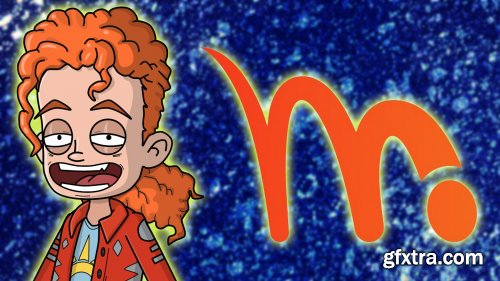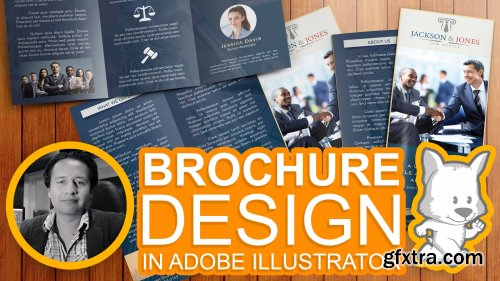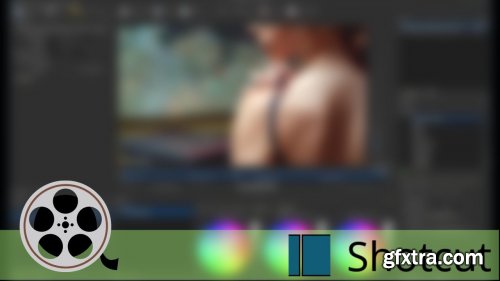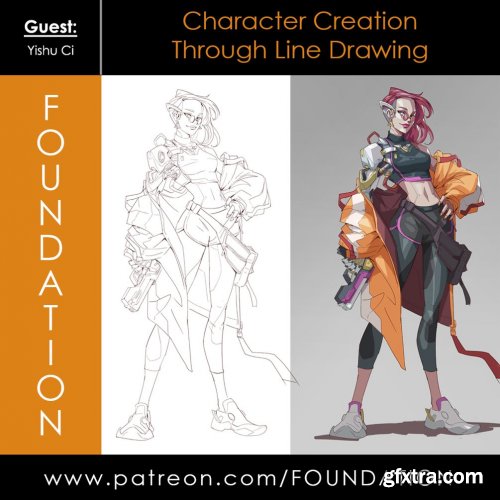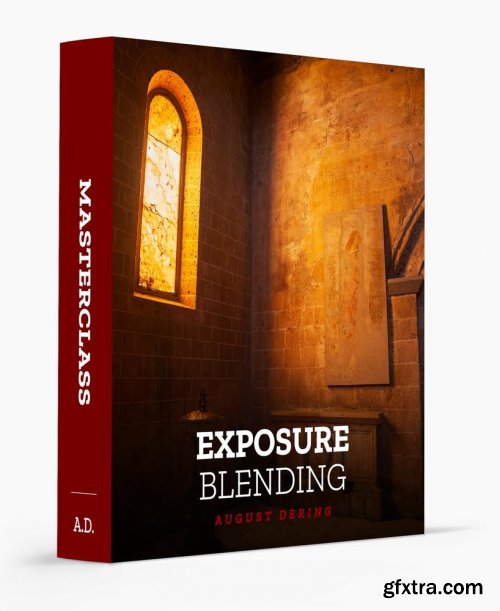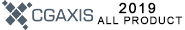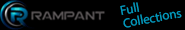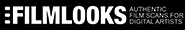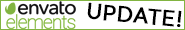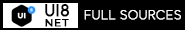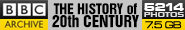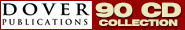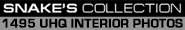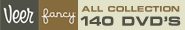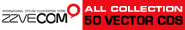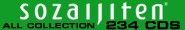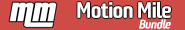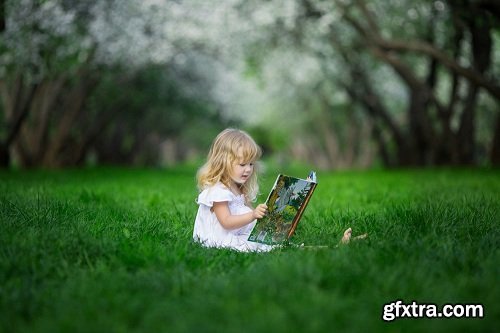
http://isaevagalina.com/#video
Children's portrait. We turn grass and greens of dirty shades into lawn color, as from advertising. Make the frame juicy and clean.
Karl Taylor Photography - How To Photograph Sunglasses
https://karltayloreducation.com/class/sunglasses-product-shoot/
As part of his commercial work, glasses are something Karl often photographs. As a result, he knows a number of essential techniques and useful tips to achieve a high-end result worthy of any advertising campaign, which he shares in this live photography workshop.
Photographing a pair of Oakley sunglasses, Karl shows how you can achieve a stunning result using just two lights. Follow as he shows his lighting setup, shares some of his top tips for product photography and discusses the settings and lenses most suitable for this type of work. He finishes the show by showing some useful post production techniques to finish off the image.

In this class we will explore a simple way of learning how to compose a piece of art.
Collage Is a fun and simple way of practicing how to compose your artwork.
It is like child’s play to arrange the collage elements on the page there’s no wrong way of doing it.
This technique offers infinite possibilities for images.
Shading and Highlighting a Character in Moho Pro
https://www.skillshare.com/classes/Shading-and-Highlighting-a-Character-in-Moho-Pro/1859442258
In this class we will take a nearly finished Moho character and add some final touches such as shading, highlighting, polishing line work, and more! It's recommended you watch the previous Moho design courses I have posted before working on this.
Brochure Design in Illustrator for Non Designers - How to Make Easy Trifold Designs
https://www.skillshare.com/classes/Brochure-Design-in-Illustrator-for-Non-Designers-How-to-Make-Easy-Trifold-Designs-MoyLobito/439175929
In this class, you will learn all you need to know to easily and effortlessly get started in the wonderful world of brochure design in Adobe Illustrator. The techniques you'll learn in this course will help you create your own designs for this and any other project you work on in the future.

EEK! I am beyond excited to teach you all how to Animate Illustrations in Procreate and After Effects using Timelapse Videos!
In this class, I will be showing you the basic techniques on how to create amazing and quick animations from a custom illustration. This is a cool way to use exported videos from Procreate and import them into After Effects to make engaging hand-drawn and painted-looking animations.
I step you through everything so don’t worry if you are not familiar with this method. You do need some experience with Procreate and After Effects. But if not, that’s ok, I show you all the procedures. This class will open up new ways for you to make your illustrations come alive! So let’s go and I’ll see you in class!

https://www.udemy.com/course/vintage-camera-creation-in-blender-3d-and-substance-painter/
Create a Camera in Blender 3D and Substance Painter, Learn 3D modelling, 3D texturing in Blender and Substance Painter
https://www.skillshare.com/classes/Adobe-Photoshop-Advance-Course/2019746106
Hi. My name is Talha and I’m an Adobe Photoshop Instructor. If you are designer who has already been using Photoshop for a quite a while now but you are still not confident with it and you know that everything you do in Photoshop, there is probably a much quicker, easier and efficient way to do it. If that’s you then this course is for you!
https://www.skillshare.com/classes/Shotcut-Complete-Course-The-Ultimate-Video-Editing-Class/2035868264
Learning a new skill can be daunting. When it comes to skills like Video editing & processing audio, the involvement of complex software and effects can make it even more difficult.
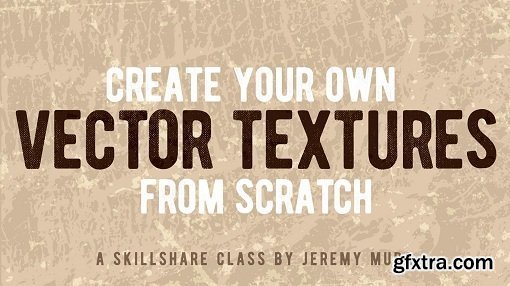
https://www.skillshare.com/classes/Vector-Textures-Create-Your-Own-Grunge-Textures/487588061?
I hate when my designs are looking flat so I always use texture to add life and depth into all my projects. Using simple photos, adjustments in photoshop and image tracing in illustrator, you can create dirty textures that you can reuse over and over again. These types of textures work great for logo designs, T-shirt designs and even illustrations.

https://www.skillshare.com/classes/Create-Your-Own-Custom-Procreate-Brushes/727540537
If you’ve ever looked at the brush settings in procreate it can seem a bit overwhelming. But surprisingly, making your own brushes are really easy. You can even just duplicate and customize brushes that came with procreate, or ones you’ve purchased online. That way you can start with a brush you already like, and make small tweaks to your preferences.

https://www.skillshare.com/classes/Design-Two-Modern-Posters-With-Gradient-Shapes-in-Adobe-Illustrator/1640709721
Do you want to learn how to design modern posters in Adobe Illustrator? In this course, you will learn how to design two different posters using gradients and shapes in Adobe Illustrator.
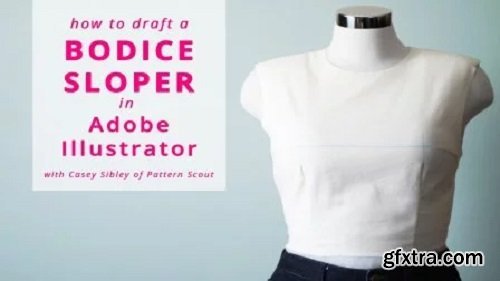
https://www.skillshare.com/classes/How-to-Draft-a-Bodice-Sloper-in-Adobe-Illustrator/2145182419
If you love sewing your own clothes and have been wanting to learn how to draft your own sloper, I'm here to help!
In this class, I'm walking you through my workflow for drafting a bodice sloper on a computer using the Adobe Illustrator design program. I’ll show you how to take your own body measurements and draft a custom sloper pattern from scratch with those measurements. Then we'll set up a printing template so that you can create a tiled sheet PDF pattern to print from home or with a copyshop.
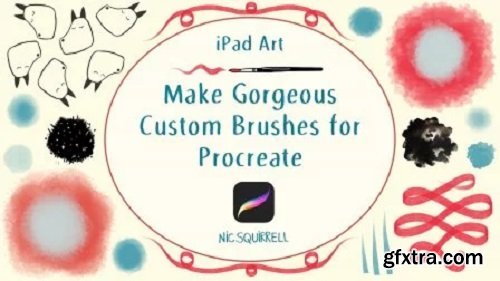
https://www.skillshare.com/classes/iPad-Art-Make-Gorgeous-Custom-Brushes-for-Procreate/1286079228
Procreate is one of my favourite iPad apps, and one of the reasons I love it is that it has such wonderful brushes.
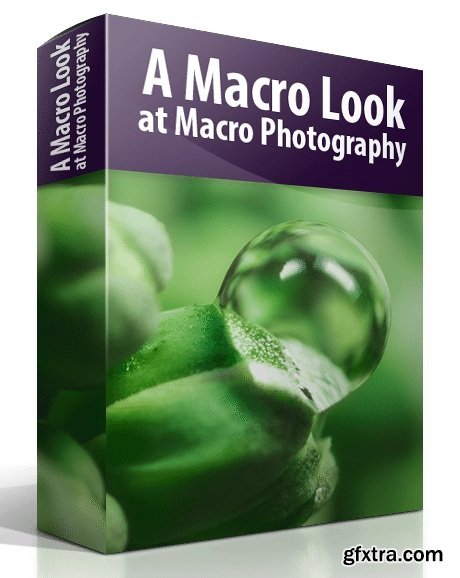
https://f64elite.com/product/a-macro-look/
In this course, we will look at every facet of Macro Photography from the required equipment to the completion of a photograph. It is a common misconception that Macro gear is an expensive addition to your photography kit. Truth be told, you could already have everything you need to make great macro images in your camera bag right now. Blake will show you macro setups that range from $10 to $2000. This is Macro Photography taught at the Macro level!
Domestika - Campaigns for E-commerce: Google Shopping and Facebook Ads
https://www.domestika.org/en/courses/2436-campaigns-for-e-commerce-google-shopping-and-facebook-ads
Increase your products’ visibility and sales by creating strategic advertisements and your own online catalogue
If you want to reach your target audience and increase your products' visibility online, cross-channel advertising campaigns need to be one of the cornerstones of your marketing strategy, especially on Facebook, Google, and Instagram. Mai Molina, digital marketing specialist who has managed advertising investments for major companies like Inditex and Mango, teaches you how to grow your e-commerce business. In this course, learn how to create advertising campaigns for Instagram, Facebook Ads, and Google Shopping to boost your e-commerce business and increase sales. Discover how to publish your own digital catalogue and ensure returns on your investment in online advertising.
Domestika - Copywriting to Convey Your Personal Brand
https://www.domestika.org/en/courses/1600-copywriting-to-convey-your-personal-brand
Develop your own slogan and elevator pitch using creative advertising techniques.
If you had to define yourself in 30 seconds to land a job or present a personal project, what would you say? The right words can make all the difference, and there's no one better to help you find them than copywriter and creative director Andreia Ribeiro who has worked with companies like Mercedes-Benz and McDonald's. In this course, Andreia teaches you copywriting techniques to help you create your own slogan and present your personal brand. Learn step by step how to creatively boost your brand to captivate your target audience.
https://www.skillshare.com/classes/Adobe-After-Effects-CC-Creating-Sparks-using-Trapcode-Particular/20775765
In this After Effects class we are going to learn how to create Sparks by using Red Giant: Trapcode Particular, which is also frequently used for disintegration effects. This tutorial is great for Beginner level as also for advanced VFX artists. This is a great way to introduce yourself to After Effects, and also learn few skills if you already familiar with this software.