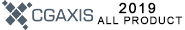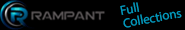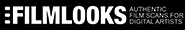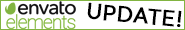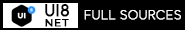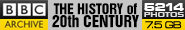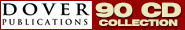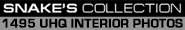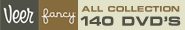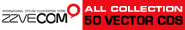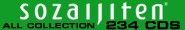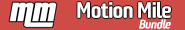From Idea to Presentation: Fire Up Your Presentations with Google Slides (A FREE Online Software)
English | 42m | Video: 720p
This isn't your fifth-grade history teacher droning on in monotone. We're going to dive in deep to turn your ideas into an effective presentation.
Section One: Defining Your Brand & Your Purpose
- Visualize the purpose of your presentation so that you get excited.
- Questions to ask to determine your purpose:
- What kind of speech do I want to create?
- What is it about this topic that excites me?
- What do I hope to gain from my presentation?
(Set a specific goal)
Section Two: Defining Your Audience’s Needs
- If you aren’t inherently giving your audience something of value, they aren’t going to be interested.
- Who is your audience? Consider:
- Gender
- Age group
- Income
- Living situation
- Problems they struggle with
- Gaps in resources/knowledge
- Most importantly: How can you help?
- It’s more important to connect than to impress.
Section Three: Selecting Your Template & Themes
- Browse through templates and themes at slides.google.com.
- Find other themes at:
slidescarnival.com
slidesgala.com
elements.envato.com (paid subscription)
Section Four: Writing Content that Connects
- Process:
- Write ALL ideas down on a bubble map or freewrite.
- Sections: Categorize your points into 3-5 main focus points.
- Slides: Select subpoints to turn into individual slides.
- Bullets: Present clear details to explain your subpoints.
- What tone do you want to set in your speech?
Consider the preference of your audience, but try to keep your tone natural to maintain authenticity.
- Tools of engagement:
- Create a character the audience can relate to.
- Present a multi-dimensional character as concisely as possible.
- Show a conflict that presents a problem your audience can understand.
- Ultimately lead to how the character resolves their problem.
- Keep your tone light
- Subverting your audience’s expectations with a punchline can be effective if not overused.
- Assign your audience a mini-task at the beginning of your presentation.
- Ask questions throughout your presentation.
- Give a small quiz or assignment check at the end.
- Avoid audience overwhelm:
- Be concise!
- Stay relevant to your topic
- No more than four phrases in a bulleted list
- If focusing on a quote or entire sentence, have it be the only element on the slide.
- After completing main slides and subpoints with supporting details, create an introduction slide to introduce main points.
Create a conclusion slide with a summary of main points and a CLEAR call to action.
- Post content writing:
- Create a works cited slide.
- Take a break!
- Edit slides for grammar, relevance, and brevity.
- Have a friend point out any issues in your slides.
Section Five: Basics of Google Slides
- Functions and Tools:
- Menu Bar (File and insert)
- Toolbar (Text and image bars)
- Slide Presentation Pane (Duplicate, delete, and move slides)
- Speaker Notes (Type or dictate notes for each slide)
- Important Buttons (Share, present, and view comments)
Section Six: Present with Confidence and Purpose
- Important steps before presenting:
Have multiple copies of your powerpoint and readable notes
Voice & tone: practice enunciation, inflection, and speed
Engage with smiles and eye contact
Posture and stance: relax shoulders and, if you must fidget, move your toes!
Allow room for mistakes; forget perfection, focus on purpose.