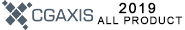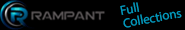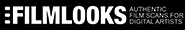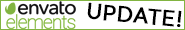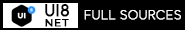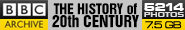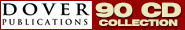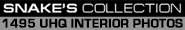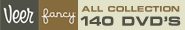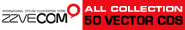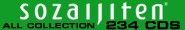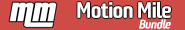Beginner's Guide to Affinity Designer
Duration: 3hr 20m | Video: h264, yuv420p, 1280x720 30fps | Audio: aac, 44100 Hz, 2 ch | 975 MB
Genre: eLearning | Language: English
Meet Affnity Designer – a vector graphic design software that will allow you to easily create awesome designs without ruining your bank account.
So if you’ve been looking for a cheaper and yet super powerful alternative to Adobe’s products, now you’ve found it.
Here’s a comprehensive list of goodies you will find inside:
- If you want to create glamorous designs, you need to have something to create them in. You need Documents that you can create fast and easy and you need to know how to manage them. That’s Section 3.
- What’s a design if it doesn’t have… shapes? Affinity Designer makes creating objects fun and easy. That’s why Section 6 is so… fun.
- You don’t only want to create artwork, do you? You also want to easily customize it, so it looks perfect. That is why customizing and transforming your artwork is covered not in one, but in TWO sections: 7 and 8.
- Once your nifty design is ready, you probably want to put in front of all your friends’ faces, right? In section 12 you will learn how to save and share your work with the world of internet.
- In the bonus section you will learn how to use the pixel tools in Affinity Designer, should you wish to quickly tweak your photos, too.
- I assume that you are a total beginner so in the first section you will learn what Affinity Designer is and what its core features are, including a unique concept of 3 different toolsets called Personas.
- Looking at any piece of software that you are unfamiliar with can cause headaches. That’s why Section 2 is all about painless learning how to use Designer’s interface.
- Are you thinking about becoming a web designer? Then you need to know how to create and use artboards, so your workflow is fast and professional. Have a look at Section 4.
- If pixel perfect designs are all you are dreaming of, jump right into Section 5.
- Almost each and every of your designs is going to use some form of text. If you want to quickly learn how to add and transform type in Affinity Designer, have a look at Section 9.
- The software comes with powerful panels. The most important of them is the Layers panel. You will learn all about panels and layers in sections 10 and 11.
Home Page - https://www.skillshare.com/classes/Beginner%27s-Guide-to-Affinity-Designer/2043436165