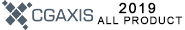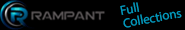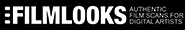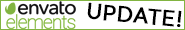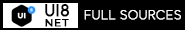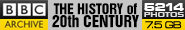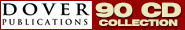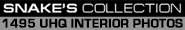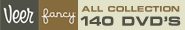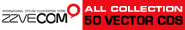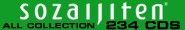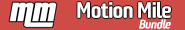ThePluginSite Panel 1.50 Plugin for Photoshop CS4, CS5 and CS6 (Win/Mac) | 11 MB
ThePluginSite Panel is an extension for Photoshop CS4, CS5 and CS6 and works under Windows and MacOS X. It allows you to apply all Photoshop plugins created by The Plugin Site in a convenient way. It lets you add or remove the plugin effect to and from the image as well as duplicate, stamp or flatten the current layer before running a plugin.
You can have a look at an interactive demo of the panel. The demo only demonstrates the UI of the panel, so clicking of the controls has no effect.
We also offer a more advanced commercial version called FilterHub, which supports all Photoshop plugins and also works in Photoshop 7 to CS3, CC and CC 2014 as well as Photoshop Elements.
Features:
-Works in Photoshop CS4, CS5 and CS6 under Windows and MacOS X
-Applies all plugins of The Plugin Site conveniently from a panel.
-Apply the last plugin effect without displaying a dialog
-Use the brush tool to add or remove the plugin effect
-Apply a plugin to the current layer, a duplicated version of it or a stamped layer, which is a merged copy of all visible layers.
-Flatten all layers before applying a plugin.
-It can be docked to the other panels in Photoshop as well as collapsed.
-The panel is resizable. So making it bigger also enlarges the list box with the plugin names.
-In the German version of Photoshop it displays a German UI
Installation
To install it double click the downloaded .mxp file and follow the installation instructions. Then run Photoshop and display the panel by choosing Window > Extensions > ThePluginSite from the menu. You can leave the panel floating or dock it to the other palettes by dragging it there.
How does it work?
At first you need to select a plugin from the list at the left. Then click on one of the four buttons at the right, or alternatively double click a plugin in the list to run it. There is also a combo box and a check box for determining to which layer the plugin will be applied. Here is an explanation of these features:
Run: Runs the selected plugin and displays the plugin dialog. This has the same effect as double clicking a plugin item in the list.
Repeat: If you already ran a plugin, it applies the plugin without showing a dialog. Otherwise the dialog will display.
Add: After you clicked the Add button, the plugin dialog appears. Choose your settings and press OK. Now you do not see the effect. You have to paint on the image to reveal the effect. The brush tool is already activated.
Remove: This button displays the dialog of the selected plugin. Choose your settings and press OK. To remove the effect from some areas of the image please paint on the image. The brush tool is already activated.
Apply to Layer: This combo box determines to which layer the plugin is applied. The 'Current' option applies the plugin to the currently selected layer. The 'Duplicated' option duplicates the selected layer and applies the plugin to it. The 'Stamped' option inserts a merged copy of all visible layers as a new layer and runs the plugin on it.
Flatten: If this check box is activated, all layers are combined before the selected plugin is applied.
Rescan: Click this box after you installed new plugin or plugin versions in order to make the panel recognize them. The plugin scanning process will take a few seconds. This button vanishes afterwards.
Logo: Click on the logo image at the top to display www.thepluginsite.com in your web browser.
Version 1.50 (September 2012):
Very fast startup, because there is no plugin scanning anymore after the first launch. After you installed a new plugin or plugin version, please use the new Rescan button or "Rescan For New Plugins" menu item, otherwise you will not be able to use the new plugin.
Scanning for plugins is faster.
Support for ColorStyler
Support for the Photoshop CS6 dark UI
Double clicking a list item runs the appropriate plugin.
Version 1.07 (August 2011):
Support for NoiseControl for MacOS X
Only Windows Version 1.0, 1.01 and 2.02 of PhotoFreebies is supported.
Version 1.06 (May 2011):
Support for NoiseControl for Windows
Bug Fix: FocalBlade 2.01 for Windows is correctly executed.
Version 1.05 (February 2011):
Support for the latest plugin versions
Only Windows Version 2.01 of the PhotoFreebies is supported.
Harrys Filters 2 is not supported anymore.
Version 1.04 (September 2010):
Works in Photoshop CS5
Support for the latest plugin versions and versions that may be released in future.
Version 1.03 (January 2010):
Support for the latest plugin versions and versions that may be released in future.
Version 1.02 (November 2009):
Bug Fix: Photoshop CS4 does not crash anymore when using the panel while Edit > Preferences > Interface > Auto-Collapse Iconic Panels is active.
Bug Fix: There is no delay anymore when collapsing and displaying the panel again.
Bug Fix: Running B/W Styler with the Add and Remove buttons works again.
Two new items on the panel menu: The "About" menu item displays information about the panel including the version number. The "Visit The Plugin Site" item opens up your browser and displays www.thepluginsite.com.
The panel still does not support some of the PhotoFreebies plugins on the Mac. We will probably only be able to fix this problem by releasing new versions of PhotoFreebies for Mac.
Version 1.01 (November 2009):
Supports all full versions and demo versions of PhotoWiz (except PhotoFreebies 1.0), Plugin Galaxy 2, HyperTyle and Harrys Filters.
It now needs a few seconds at start-up to search for available plugins.
An error message is displayed if a plugin is not installed.
Version 1.0 (September 2009):
Only supports the following Windows plugins: ColorWasher 2.04, FocalBlade 1.05, LightMachine 1.04, B/W Styler 1.02, ContrastMaster 1.02, Plugin Galaxy 2.0, HyperTyle 1.04, Harrys Filters 3.01 and PhotoFreebies 2.0.
Only supports the following Mac plugins: ColorWasher 2.01b, FocalBlade 1.0, LightMachine 1.0, B/W Styler 1.01, ContrastMaster 1.0, Plugin Galaxy 2.0 and PhotoFreebies 1.0 (only four of them).
TO MAC USERS: If RAR password doesn't work, use this archive program:
RAR Expander 0.8.5 Beta 4 and extract password protected files without error.
TO WIN USERS: If RAR password doesn't work, use this archive program:
Latest Winrar and extract password protected files without error.