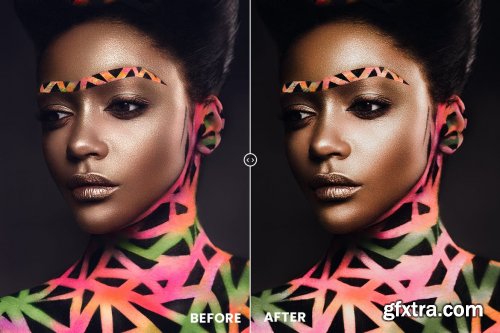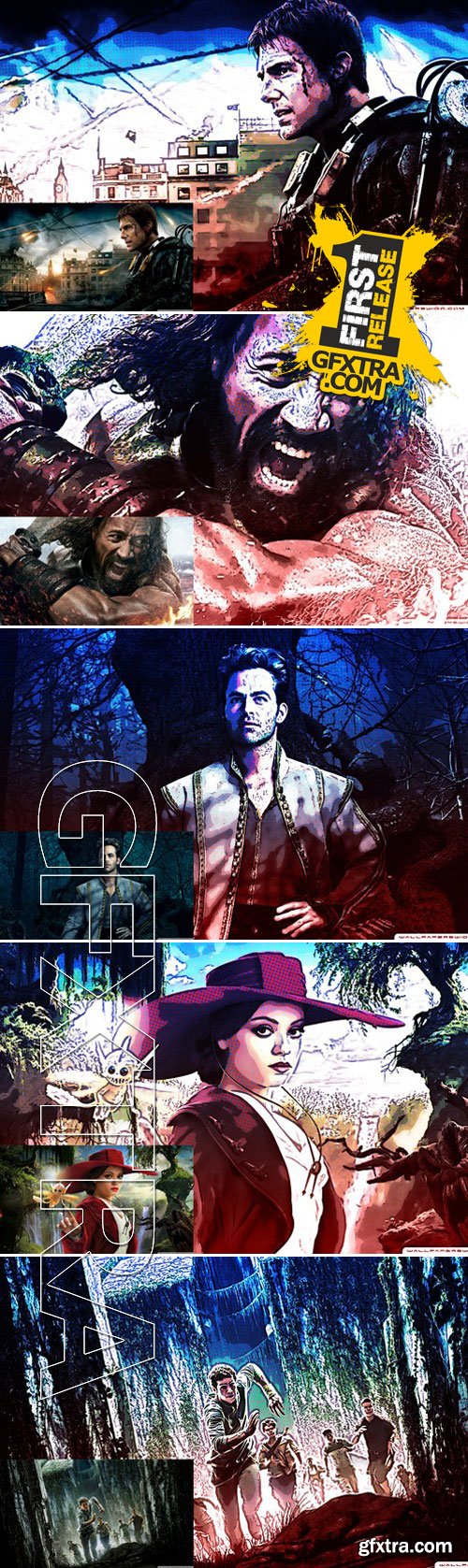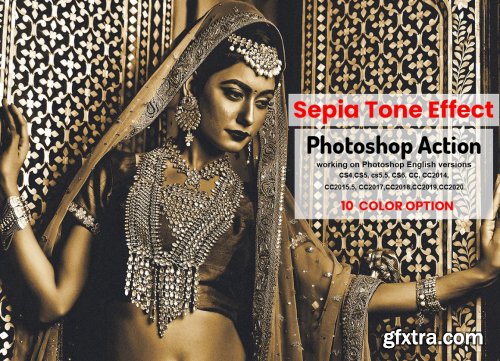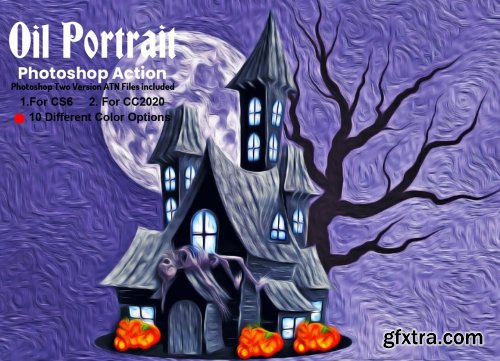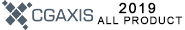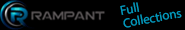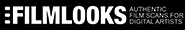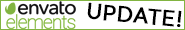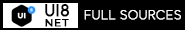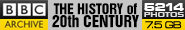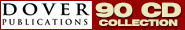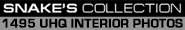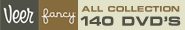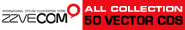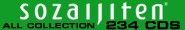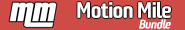Categories: PhotoShop » Actions *.ATN
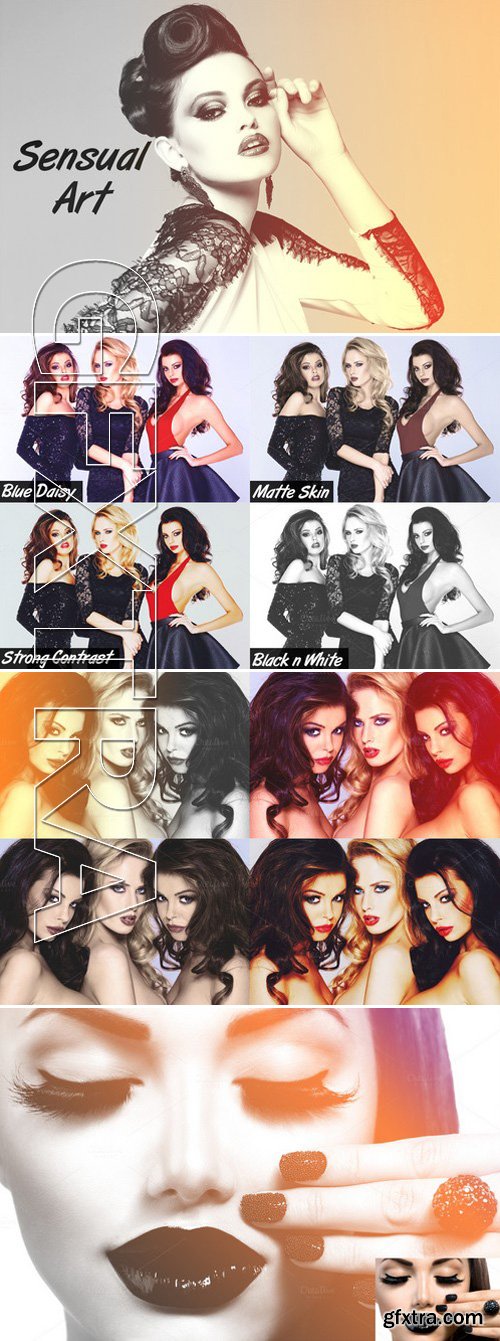
I'm happy to present my new effects set: "Sensual Art"!
These effects will help you to give your images nice vintage/fashion look in few simple clicks. Great for studio shoots.
Features:
- 4 main effects
- 8 light leaks effects (4 one color effect and 4 two color effects)
- Easy to use and 100% customizable non-destructive effects
- 1 psd. file (No need to install some actions - just open and start to use)
- You can resize template to any size
Categories: PhotoShop » Actions *.ATN

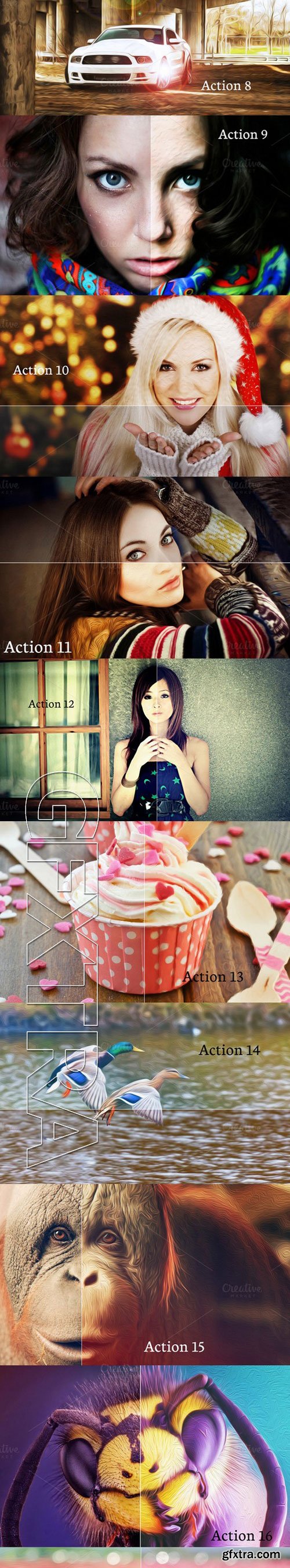

Realistic Oil Painting Actions
i. One Click To Apply An Amazing Effects On Your Photo ii. Clean actions, Clean work iii. Easy to use iv. vintage, soft, sharpen, contrast actions v. 25 effects This actions will work in photoshop all latest version like CS3,CS4,CS5,CS5.5,CS6,CC&CC 2014**
ATN File
Help File
Categories: PhotoShop » Actions *.ATN
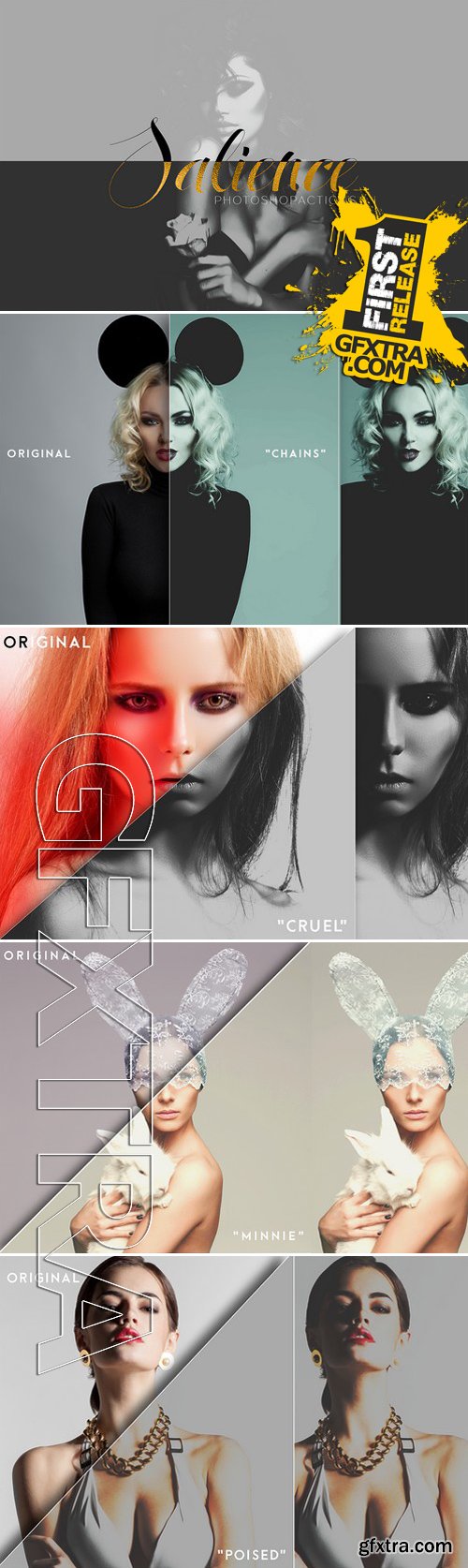
Features:
— 5 Actions(Poised, Cruel, Minnie, Chains, and Wanted)
— Layered so you can edited the effects to your liking
— ATN format — All actions are tucked in a folder for an organized look
— .Photos are NOT Included! These actions can be used on all types of photos. They are also non-destructive, and very soft actions they do not harm the original photo in any way.
Categories: PhotoShop » Actions *.ATN
![CM - NIGHT LIGHT [ELiXiR]](https://www.gfxtra32.com/uploads/posts/2015-04/1428022857_night-light-elixirgfx.jpg)
What is it? A Nested PSD Coloring, We call "Elixirs". The ELIXIR is structured with a parent folder (ex.[Z]) hosting 3 sub folders. Each sub folder within [Z] offers unique looks/builds.
- stacking method (Start from the 1st bottom sub folder and work your way up)
- adjust & fine tune settings to get the effect you want.
Utilize this ELIXIR to enhance your imagery with a Unique photo effects.
- 1 Nested ELIXIR - Multiple effects & Variations to choose and combine (Intermediate PS Knowledge)
- No matter the creative you are, Photographer-Artist-Designer - YOU can BENEFIT from THIS.
- Works best on Edited/Retouched Image.
- Works on Dark & Light Images
- Deeper color run effects
- Effects are 100% adjustable & on destructive.

Create perfect double exposure photos with this set. This set contains 10 Photoshop actions. The actions let you create double exposures using different techniques in different intensities in just one click – a huge time saver.
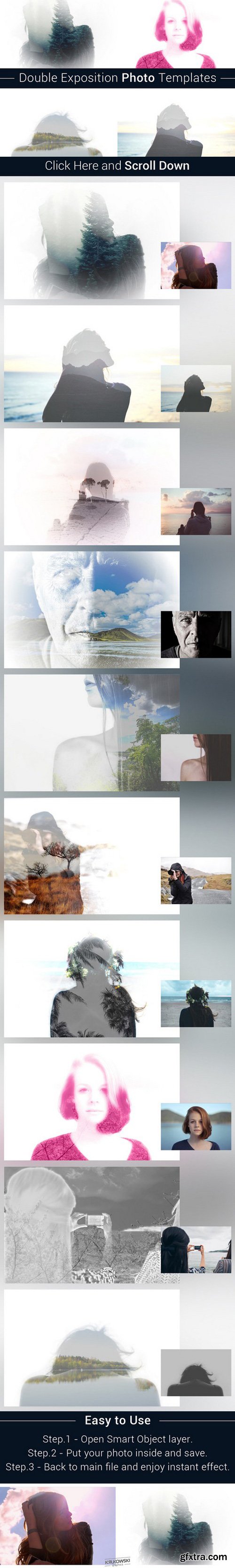
2 PSD | 148 MB RAR
Double Exposition Photo Template will merge two pictures into one. You just need to put your images inside smart objects and it will look like Double Exposition in seconds! It is great tool for any photographer, digital artist and graphic designer.
Features:
- 10 Different Effects
- 2 Layered PSD Files
- Smart Object Replacement
- 3600×2500 px 300 dpi / RGB
Categories: PhotoShop » Actions *.ATN
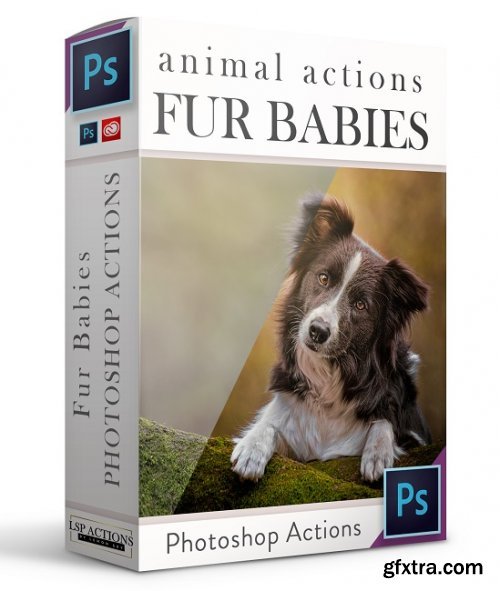
LSP Actions - FUR BABIES - Photoshop Action Suite for dogs and other animals
ATN
https://www.lsp-actions.com/products/fur-babies-photoshop-actions
Transform your pet portraits into high quality works of art. This set contains over 65 Photoshop Actions for a complete start-to-finish editing workflow, arranged in user-friendly color coded order so you can simply click and play. Brush on silky fur and paint that little nose so it becomes kissable. Sharpen the eyes and balance the colors just the right amount. Add sublime finishing color toners to finish. You remain in control of the edit at all times.
ATN
https://www.lsp-actions.com/products/fur-babies-photoshop-actions
Transform your pet portraits into high quality works of art. This set contains over 65 Photoshop Actions for a complete start-to-finish editing workflow, arranged in user-friendly color coded order so you can simply click and play. Brush on silky fur and paint that little nose so it becomes kissable. Sharpen the eyes and balance the colors just the right amount. Add sublime finishing color toners to finish. You remain in control of the edit at all times.

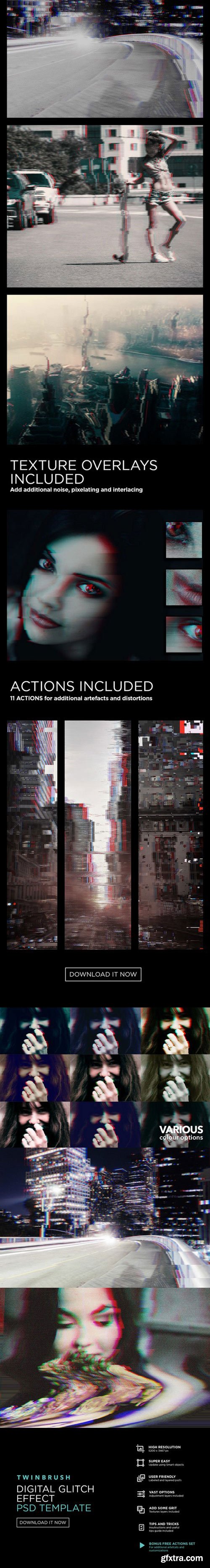
Create professional digital glitch effects in seconds with these three high resolution, easy to use psd templates. Includes a bonus of 11 FREE ACTIONS specifically designed to enhance your glitch images and give you additional artefacts and distortion effects. Perfect for adding a cinematic effect, stylize look to your images, retro display effects, or grungy, post-apocalyptic digital interference effects...and everything in between.
Each of the three psd files have slightly different characteristics, but are jam packed with adjustable features and layers to give you virtually endless possibilities. If you know how to double click and paste a graphic that's all you need to get up and running. A pdf instruction and tips guide is included to help you get the most out of the vast possibilities these templates offer.
The Twinbrush Digital Glitch psd templates use super simple smart objects, so you can create stunning images in a matter of seconds and with just a couple of clicks. The psd files do, however contain various adjustment layers, textures and other editable options to give you ultimate customization control.
- Three high resolution PSD templates (5200 x 3467px)
- Texture overlay layers included
- Adjustment layers included
- Clean, organised PSD files with layer groups and names
- Quick and easy editing with Smart Objects
- Instructions and tips pdf guide included
- BONUS ACTION SET INCLUDED (11 exclusive actions)
Categories: PhotoShop » Actions *.ATN

This action has been tested and working on Photoshop (English version ONLY) CS3,CS4,CS5,CS6,CC+.
If you are not using the English version of Photoshop, you can always change it to English and then back again to your native language using this method below.
- Your photo is in RGB color mode
- Your photo is in 8bit color mode
- You are running the English version of Photoshop.
- If you are experiencing errors, try resetting your Photoshop preferences. To do this, hold down Alt, Ctrl, and Shift keys (Mac: Command, Option, Shift) while starting up Photoshop. A dialog box will appear asking if you wish to delete the preferences/settings file.
- Avoid using small resolution images. For the best results, use Photos between 1500px - 3000px high/wide. Chances of the action running into errors will increase the lower you go under 1000px high/wide. Photos with good color variation and contrast wil work best.
- Avoid brushing onto mainly black areas on a photo. The effect is not very prominant when applied to mostly dark areas of a photo.
- Remember that adjusting your photo resolution will determine how wide the parts spread out. If you run the action at 72DPI, then the parts will be quite close - if you run it at 300DPI, the parts will be spread much wider. Please refer to the video tutorial for a demonstration of this.
- If you experience an 'Out of Memory' error during the action, go to the menu 'Edit -- Purge -- All' then press play again on the action to continue it. This can happen if you have insufficient memory installed on your computer. Photoshop can chew up lots of memory!
Categories: PhotoShop » Actions *.ATN
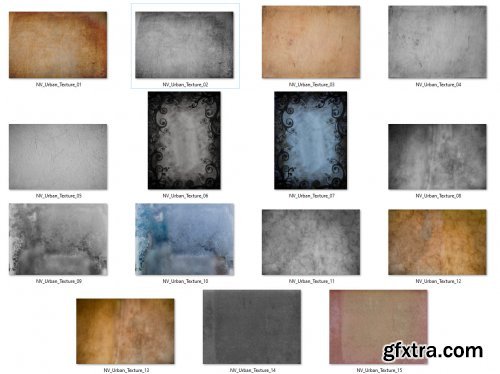
Nichole Van - Urban Action & Textures
http://www.flourishemporium.com/product.aspx?sec=0&cat=0&prod=a-urban2
The Urban Action and Textures set will tint, cross process, blur and texture a photo, mimicking the styles and techniques used by today’s fashion and high end photographers. This set will recreate the look of expensive tilt-shift lenses and add amazing textures and tones to your images. The actions within the set load multiple layers allowing you to easily adjust the look of the photo after the action has run, delivering perfect results. This set also includes the amazing NicholeVan Texture Palette that integrates the textures in just seconds.
http://www.flourishemporium.com/product.aspx?sec=0&cat=0&prod=a-urban2
The Urban Action and Textures set will tint, cross process, blur and texture a photo, mimicking the styles and techniques used by today’s fashion and high end photographers. This set will recreate the look of expensive tilt-shift lenses and add amazing textures and tones to your images. The actions within the set load multiple layers allowing you to easily adjust the look of the photo after the action has run, delivering perfect results. This set also includes the amazing NicholeVan Texture Palette that integrates the textures in just seconds.
Categories: PhotoShop » Actions *.ATN
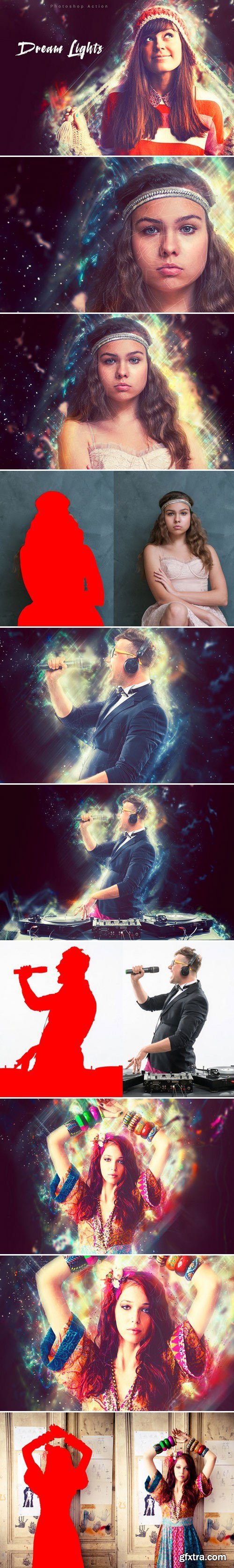
1. Your photo is in RGB color mode
2. Your photo is in 8bit color mode
3. You are running the English version of Photoshop.
4. If you are experiencing errors, try resetting your Photoshop preferences. To do this, hold down Alt, Ctrl, and Shift keys (Mac: Command, Option, Shift) while starting up Photoshop. A dialog box will appear asking if you wish to delete the preferences/settings file.
5. Avoid using small resolution images. For the best results, use Photos between 1500px - 3000px high/wide. Chances of the action running into errors will increase the lower you go under 1000px high/wide. Photos with good color variation and contrast wil work best.
6. Avoid brushing onto mainly black areas on a photo. The effect is not very prominant when applied to mostly dark areas of a photo.
7. Remember that adjusting your photo resolution will determine how wide the parts spread out. If you run the action at 72DPI, then the parts will be quite close - if you run it at 300DPI, the parts will be spread much wider. Please refer to the video tutorial for a demonstration of this.
8. If you experience an 'Out of Memory' error during the action, go to the menu 'Edit -- Purge -- All' then press play again on the action to continue it. This can happen if you have insufficient memory installed on your computer. Photoshop can chew up lots of memory!
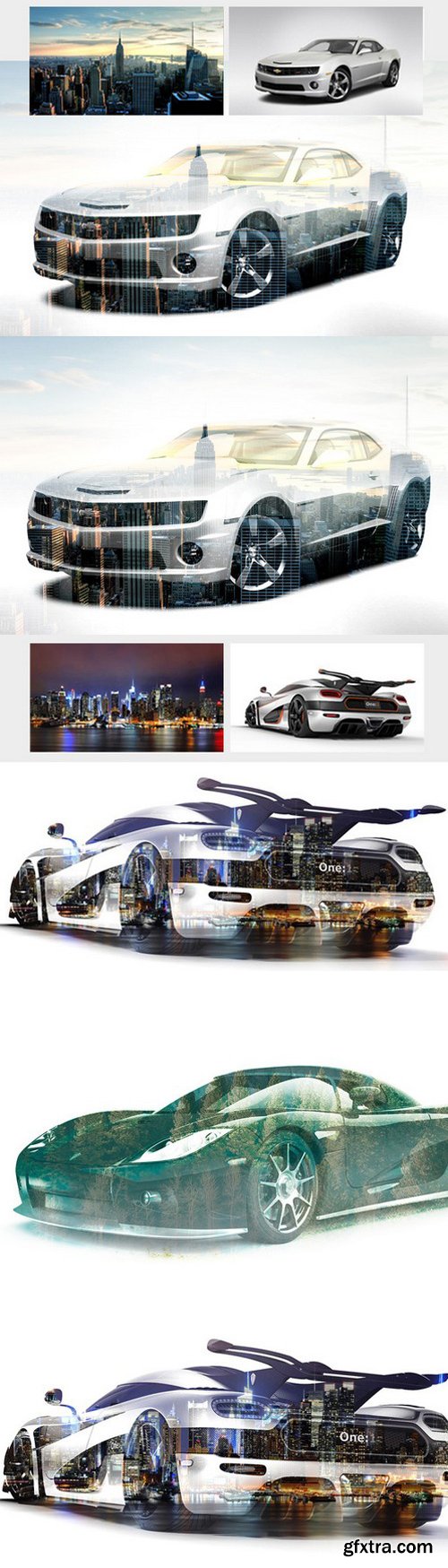
High detailed Double Exposure Actions. Great Work with any image. Support 300 DPI. So you can use it in small or large picture.
- The market of your actions for your photo/works this are the best for you.
- Easy to use.
- The Real and the best effects for your photos/works.
- With the best quality.
- Support 300 DPI image
Categories: PhotoShop » Actions *.ATN
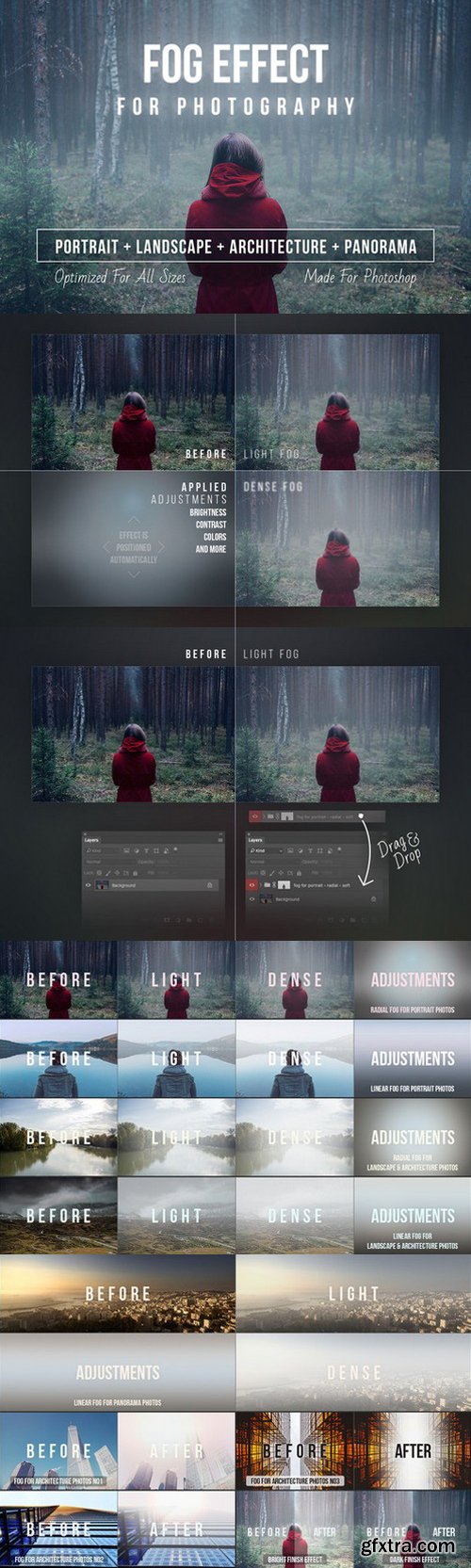
A basic must have for all photographers and image editors. Easily control fog density, fog color and even the fog horizon line. This is not just one simple overlay - We used a combination of many adjustment layers to create the effect as realistic and lossless as possible.
Categories: PhotoShop » Actions *.ATN

We provide you with one of the best Food Photography Colorama Photoshop Actions.
- 28 Presets Variations
- Bonus 6 Steam Overlay Texture
- Instruction Included
- Professional Visual Effect
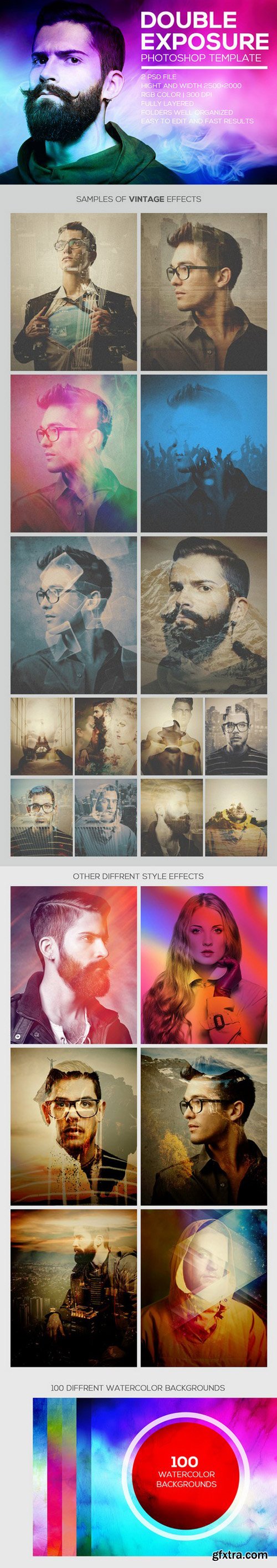
This versatile Double Exposure Photoshop Template is getting in demand now a days due to the high inclination of new generation towards Photography and selfies. People ,now, have developed a great love and interest for photography and selfies while staying at home , after taking selfies they need some filters to make their clicks more attractive and worth-seeing. Here I made this a billions of times easier to give vibrant effects to your photos very quickly and professionally.
This double-sided photo exposure gives you the 2 image transparency with real and genuine look that everyone must try. This Photo exposure will also allow you to get 100 free backgrounds as bonus . Enjoy it :)
Categories: PhotoShop » Actions *.ATN
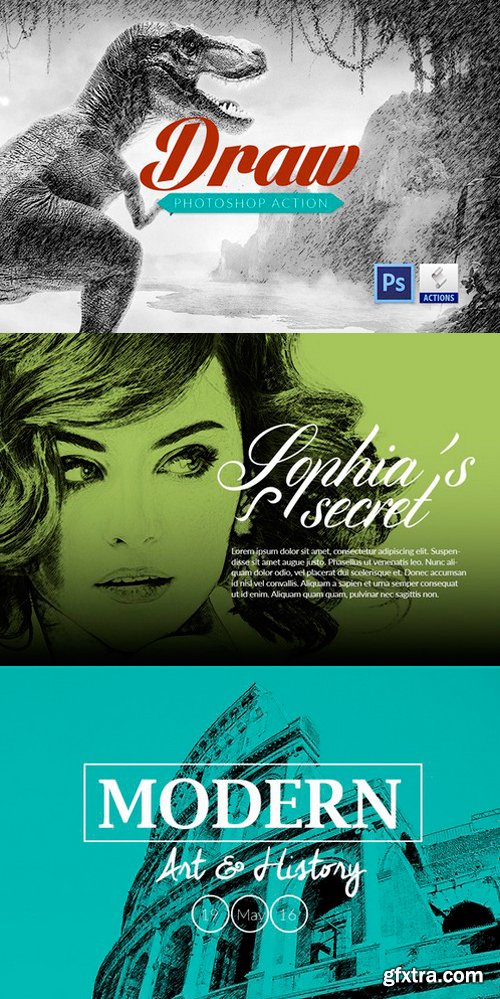
Introducing the Drawing effect create amazing One click action ready:
- Open your image
- Load the action and play
- Enjoy it.
Categories: PhotoShop » Actions *.ATN

Create a magical atmosphere in your images by adding the look of floating dandelion seeds with this little set of JPEG overlays.
- 6 scattered/floating dandelion seeds JPG overlays
- high resolution files (4500x3000px)
- 300dpi
- simple to follow step-by-step PDF tutorial
Categories: PhotoShop » Actions *.ATN

TO BETTER UNDERSTAND AND HANDLE THIS ACTION PLEASE WATCH THE VIDEO ABOVE
DISPERSION PHOTOSHOP ACTION:
- 14 COLOR VARIATIONS
- 21 PHOTO FILTERS
- 6 COMBINED PHOTO BALANCE ADJUSTMENT LAYERS
- PARTICLES
- LOTS OF LAYERS TO CUSTOMIZE THE DESIGN
- DUPLICATE LAYERS AND FOLDERS TO ADD EVEN MORE DETAILS
UNLIMITED RESULTS. Every time you run the action you get a unique result.
Simplify your life and do not spend hours of time trying to create effects like this manually, get it done in minutes with only a few clicks. Get this action and it will disperse painted parts of your photo and spread it into direction of your choice.
You simply brush in the areas that you want to preserve, chose Dispersion direction action and click play! Creating such an advanced effect has never been this simple.
The action has been tested on Photoshop (English versions) CS3, CS4, CS5, CS6, CC, and working.
Package Includes:
Read me .TXT file
TIPS .TXT file
Photoshop Action Setup (step by step) Tutorial
Photoshop Action .ATN file
Categories: PhotoShop » Actions *.ATN
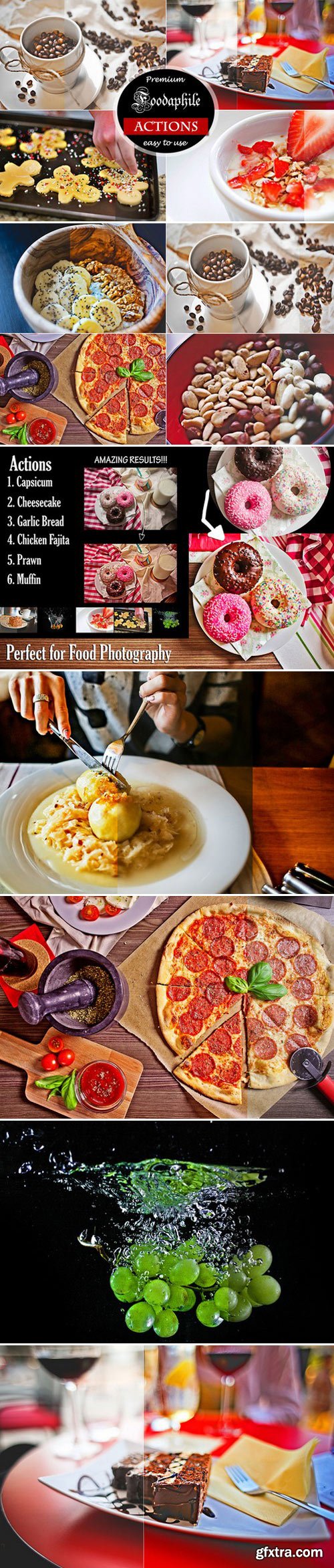
Photoshop actions are perfect for Food Photography. This set includes 6 different actions that allow you to create HDR-like effects.
- Fast, easy, professional
- Actions has been created using “Adjustments layers” which gives you the chance to change the values in your own way
- You can also combine multiple actions and discover new effects.
- Discover the hidden potential behind your photographs
- Change the look of your photos with one click.
- Easy to use
- File included: 6 PS Action(.atn) & Help File