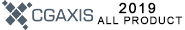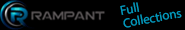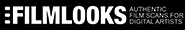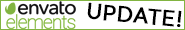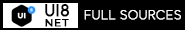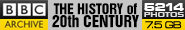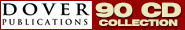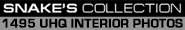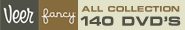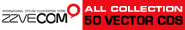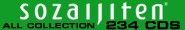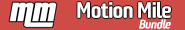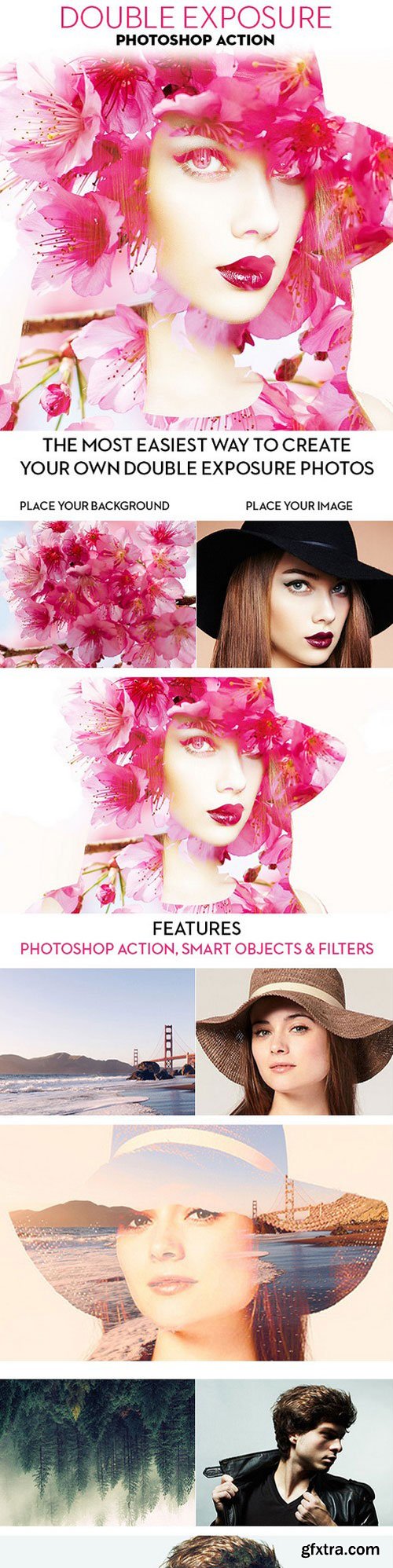
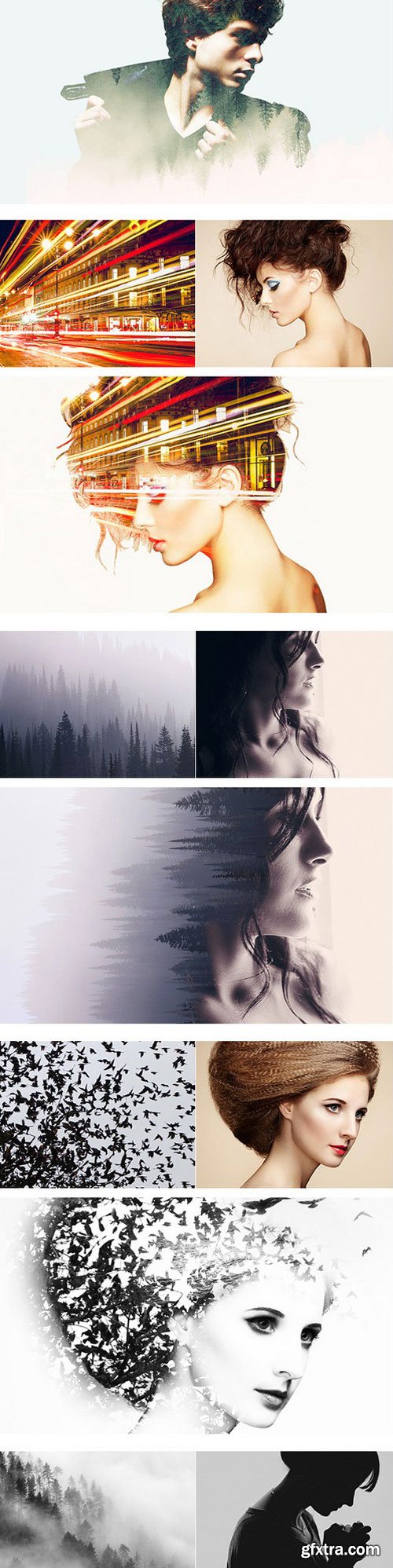
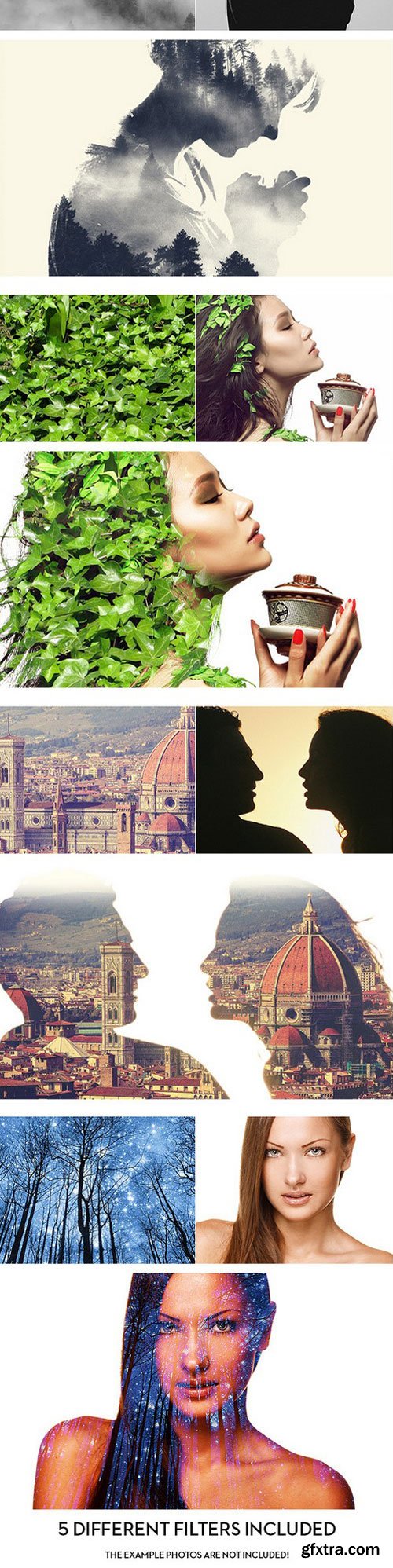
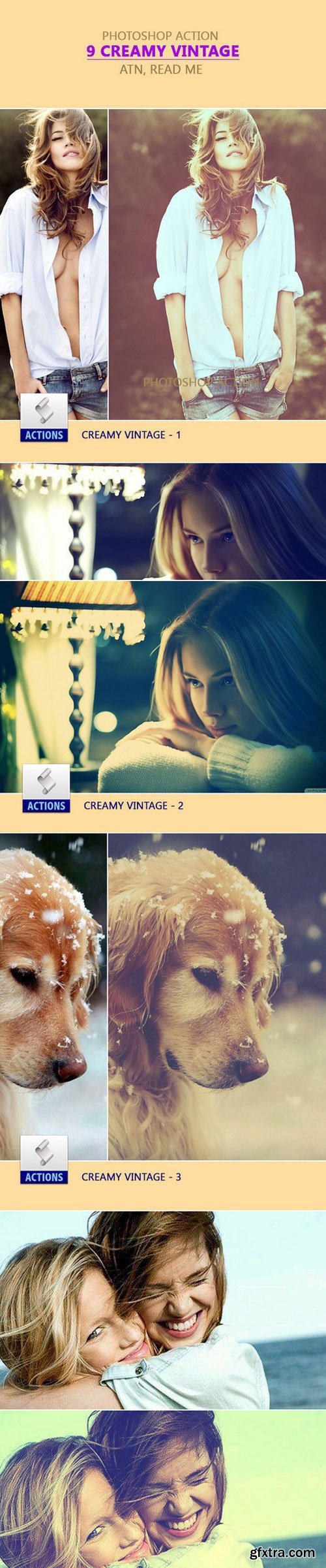
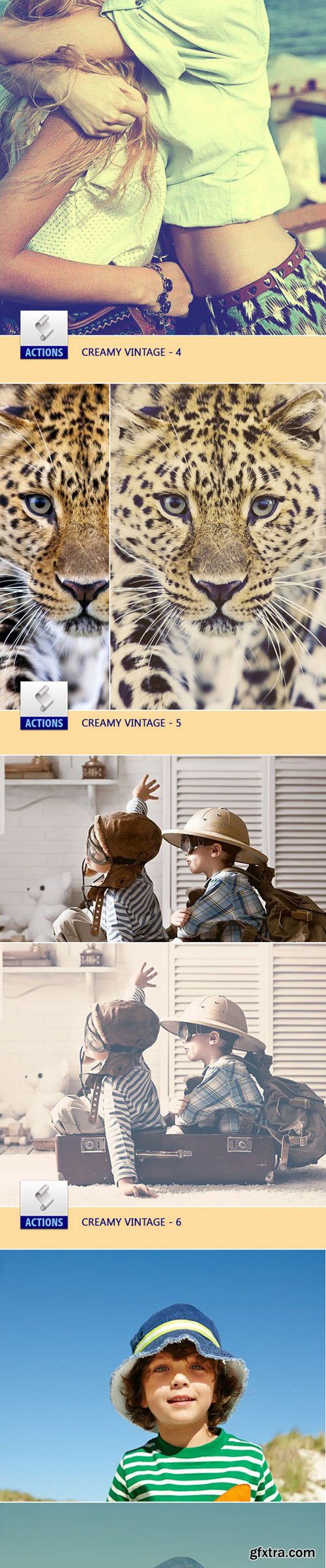

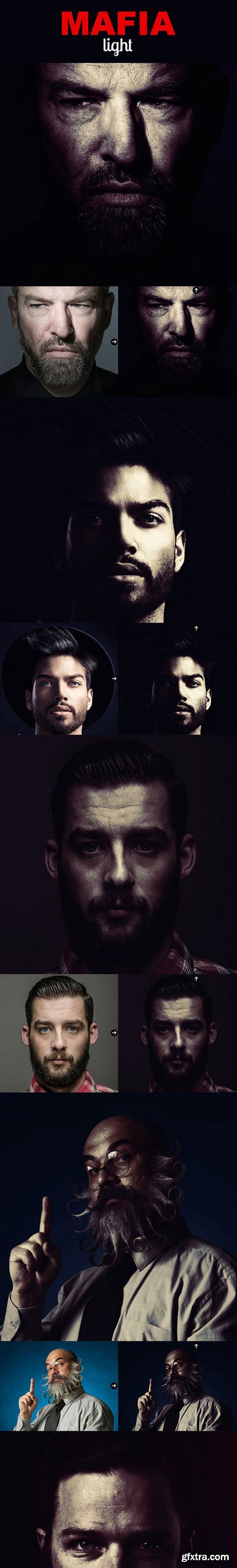

Everything is very straight forward. I have tried to make the item as very easy to use.
Features:
These actions are designed to transform your photos into Mafia Light Photoshop Action.
The action has been tested and working on Photoshop (English versions)CS3,CS4,CS5,CS6,CC.
I recommend using the action on photo’s with high resolution for the best results.
Instructions
1. Open Photoshop.
2. On the “Window” tab, click “Actions”, once the window has opened you will see an arrow pointing right in the top right hand corner, click this then click “Load Actions”.
3. In the end you just have to choose your action and click the play button.
4. You are done!
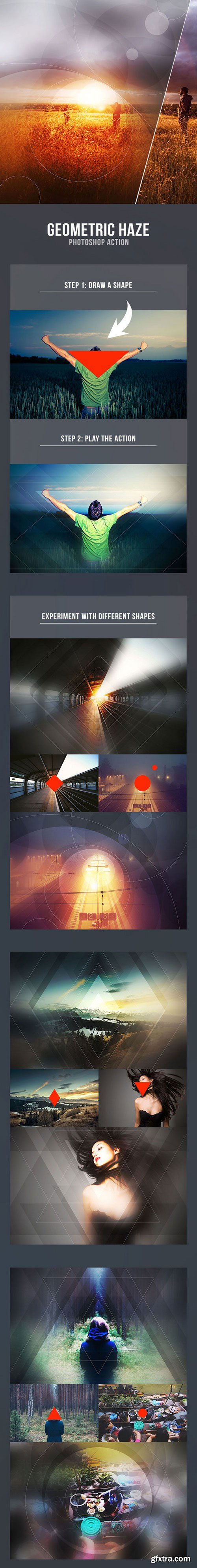
Transform your images into an atmospheric scene with a complex layering of geometric shapes. The best results are obtained with high resolution pictures (300dpi, above 3000px).
This action only works with the English version of Photoshop. You can change to the English version and go back to your native language once you’re done. Watch this video for instructions.
Features:
- One click action
- Adjustment settings
- Organized layers and separate elements
- Easy to edit
- Documentation with clear instructions
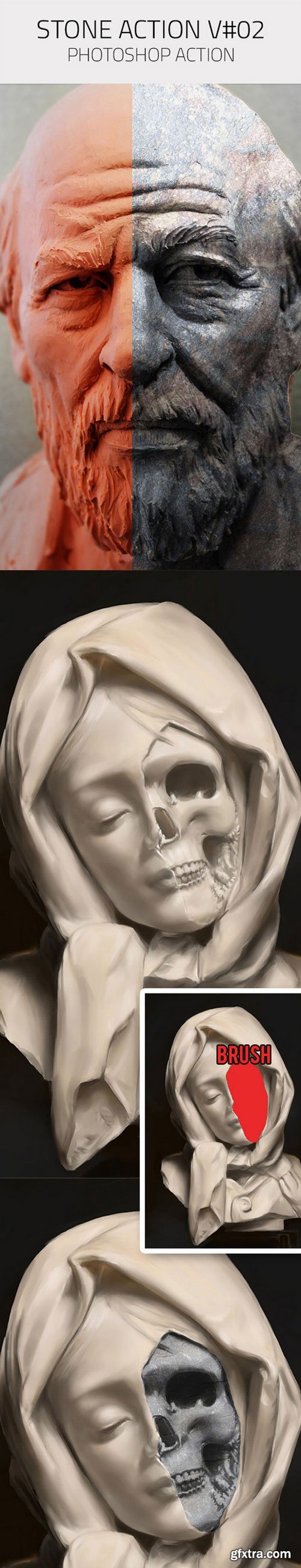
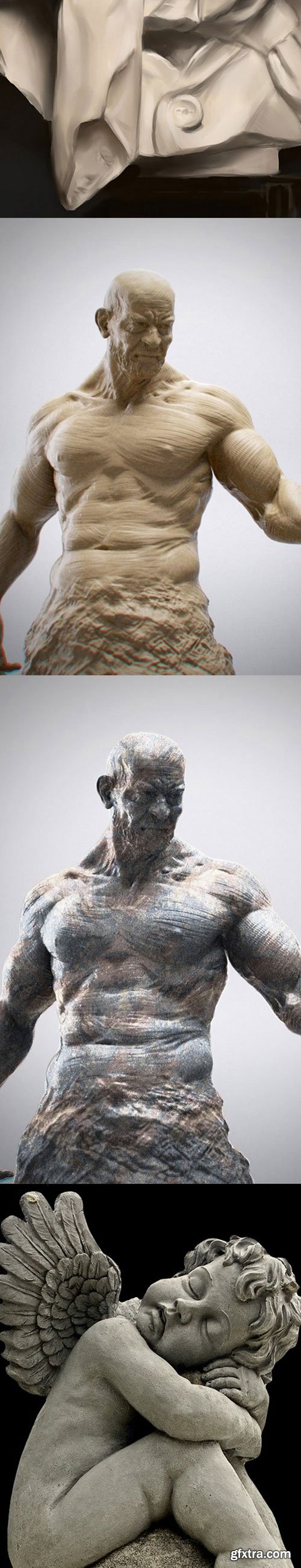
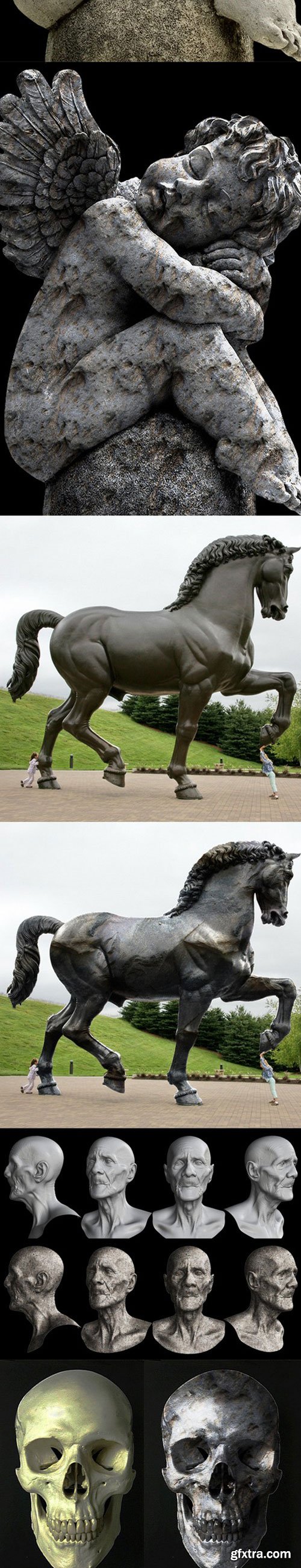
10 high detailed Stone Actions. Great Work with any image. Support 300 DPI. So you can use it in small or large picture.
10 Premium Stone Actions set
- The market of your actions for your photo/works this are the best for you.
- Easy to use.
- The Real and the best effects for your photos/works.
- With the best quality.
- Support 300 DPI image
- If you decide for my actions your work will have a new appearance, and all thanks to my actions.
- If you download my work you will not repent.
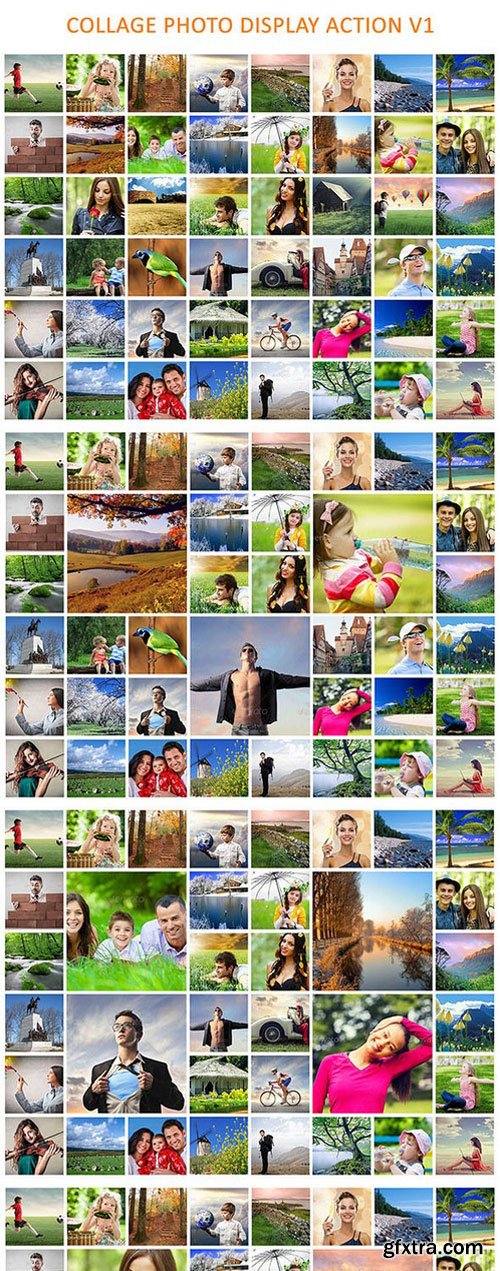
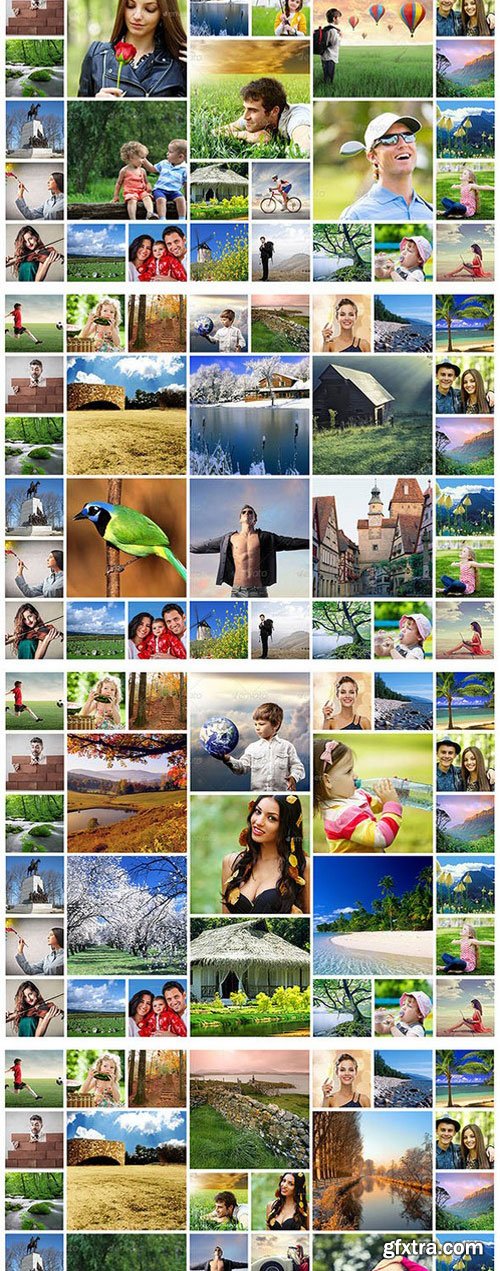
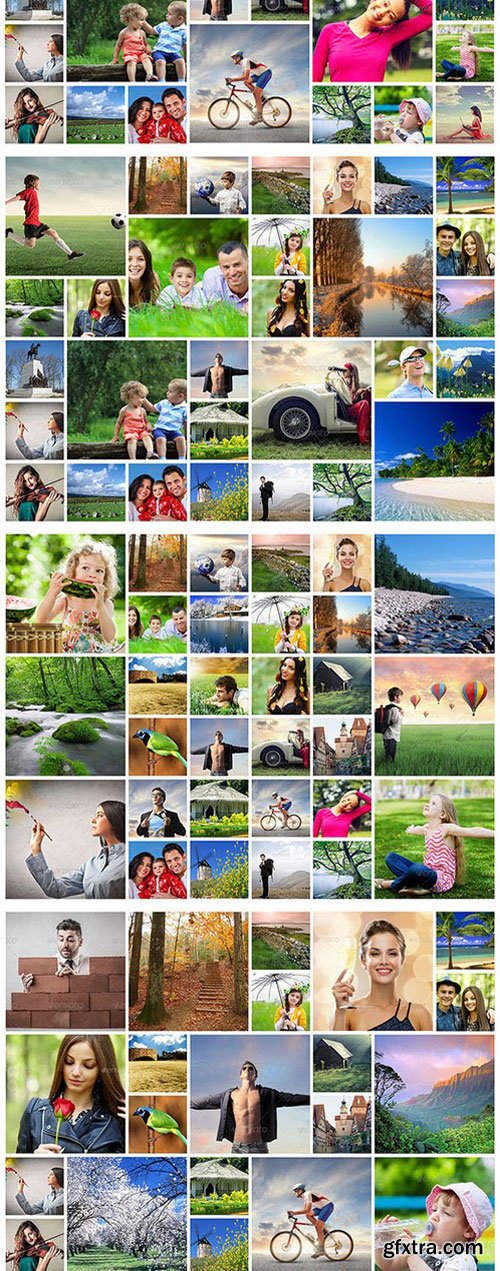
- Collect 48 photos in a folder
- Title them in the order 01, 02, 03….....48
- Run the action & select the folder
- Get 25 collage styles in just only 5 minutes
- 48 photos required
- 25 Collage Styles in 1 .atn file
- Output PSD file is 100% layered and customizable
- Output File Dimension: 2600×2200 Pixel
- No need to place 48 photos separately in smart object
- 15 color effects
- Save more times using this action
- All photo layers are smart object
- Resize or replace photo via smart object
- Action run time is about 4 or 5 minutes
- Detailed help guide included
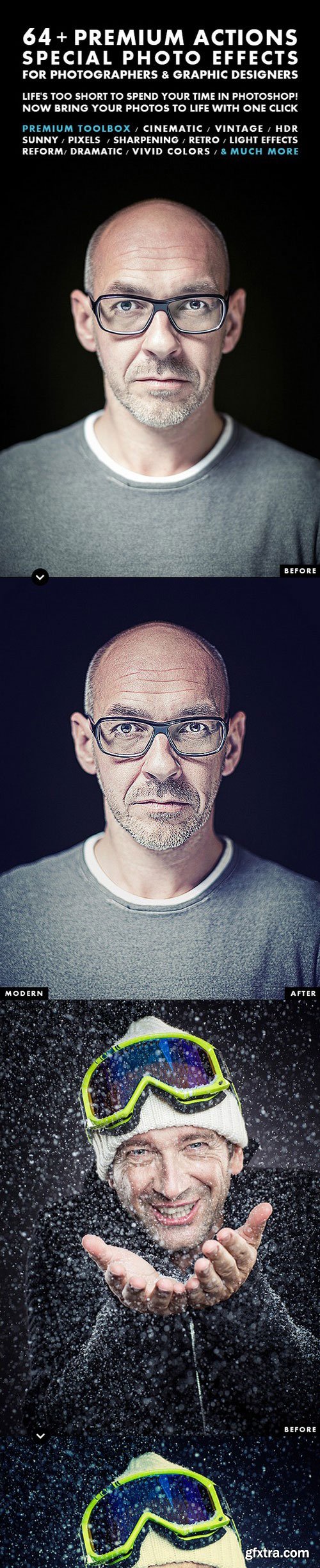



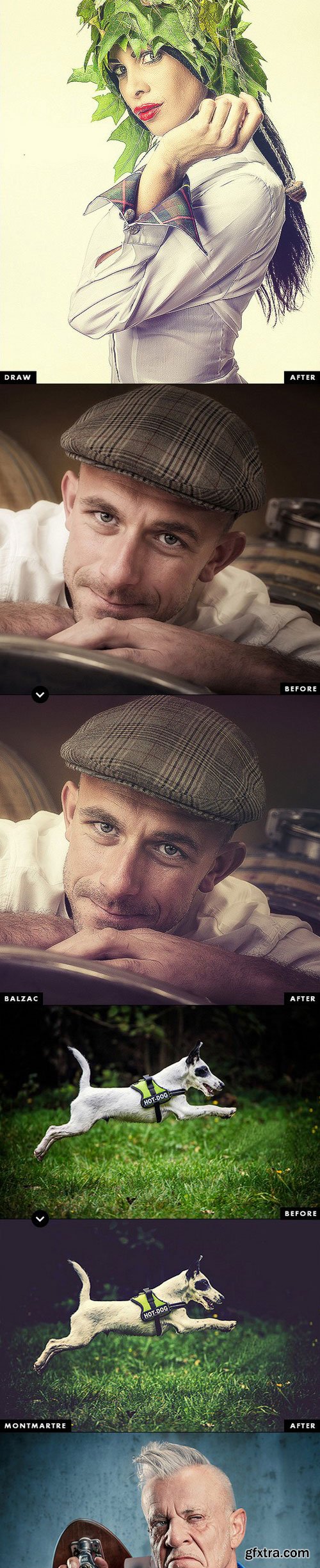


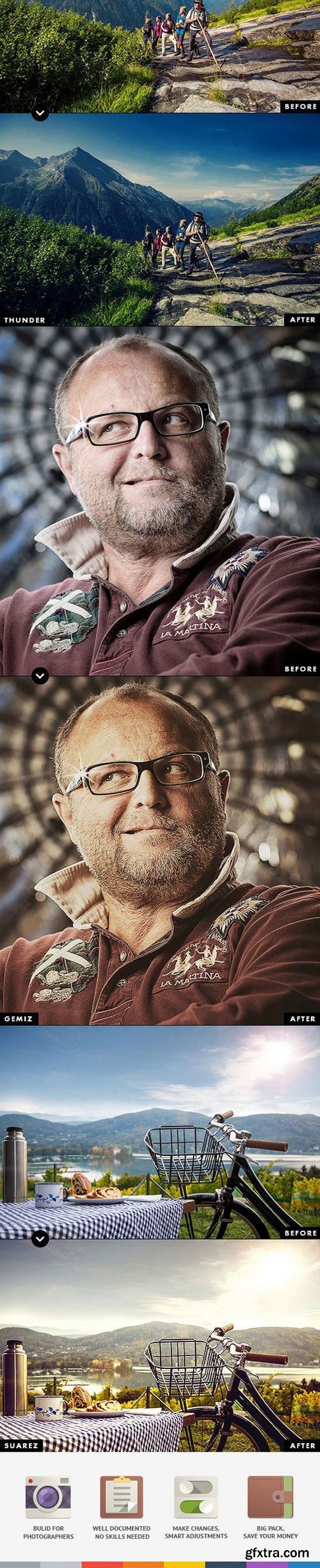
64+ Premium Actions, this actions has been created with precise calibration adjustments to bring your images to life using powerful tools & professional methods.
Features
- 2 .Atn File ( 64+ Premium Actions, TollBox )
- Free ToolBox Atn File (6 Actions)
- Professional and qualitative actions
- Best results with one click
- All layers named and arranged in group

This action quickly transforms your photos intoBlack and White Water Color Effect artwork. Give your photo’s an artistic edge with this action. Simply open up a photo and click play on the action. Create this highly detailed effect from your photos with little effort at all.
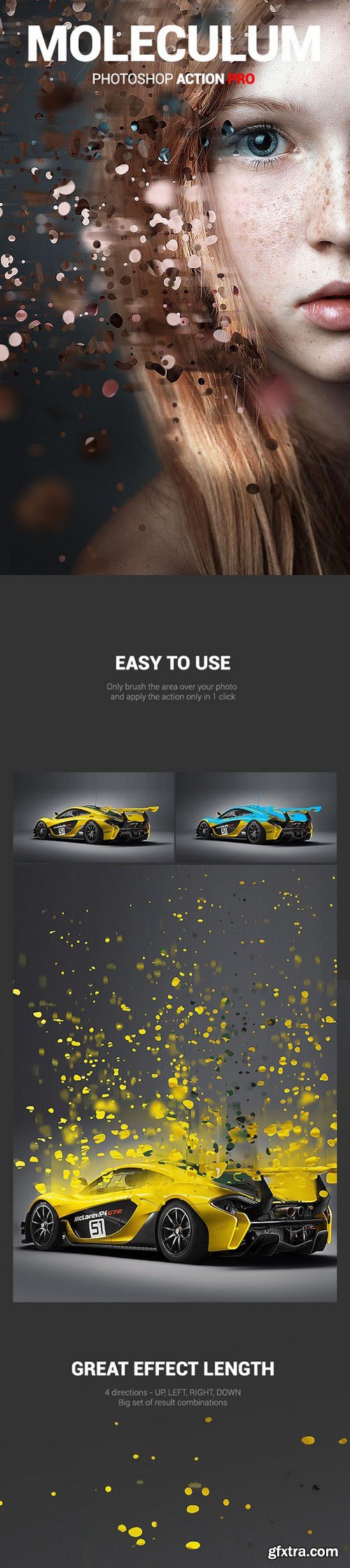

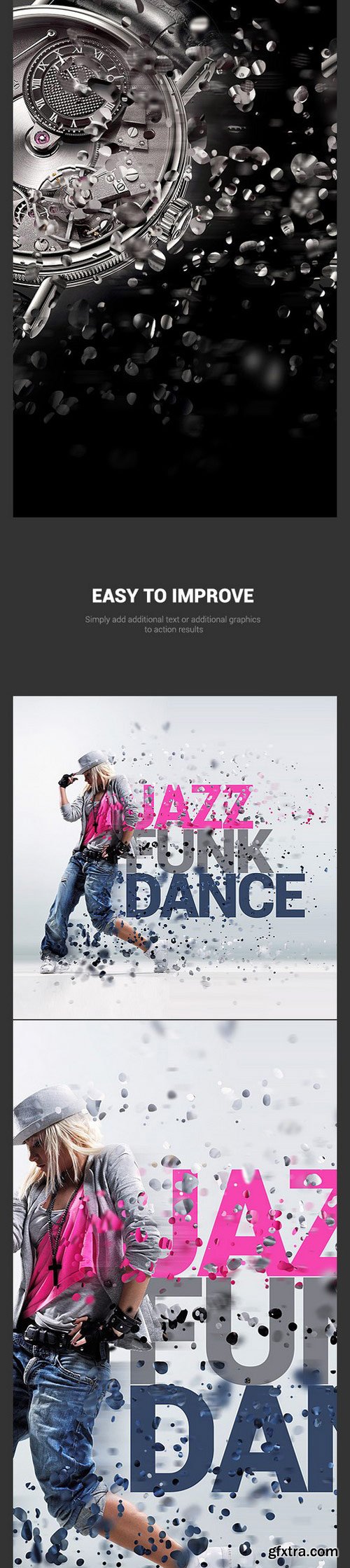
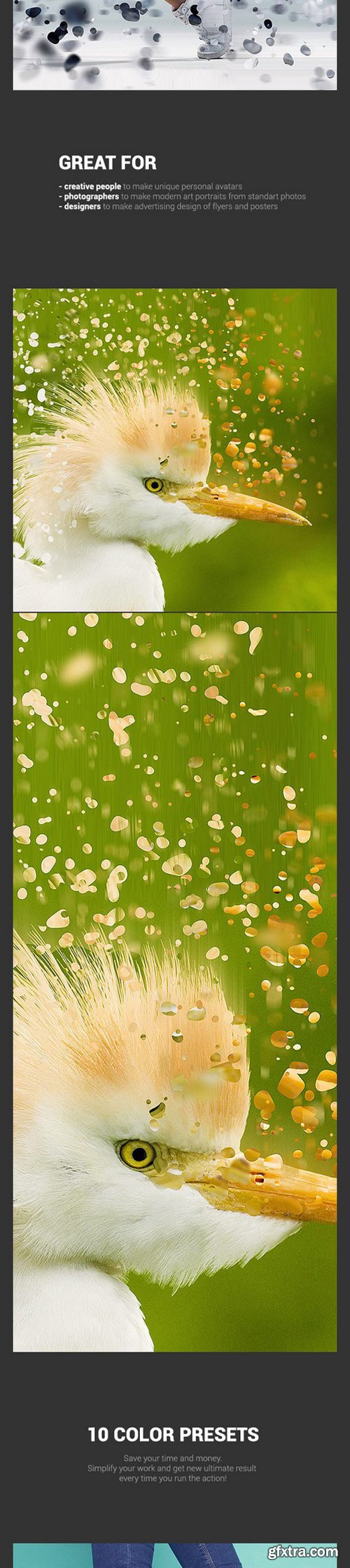
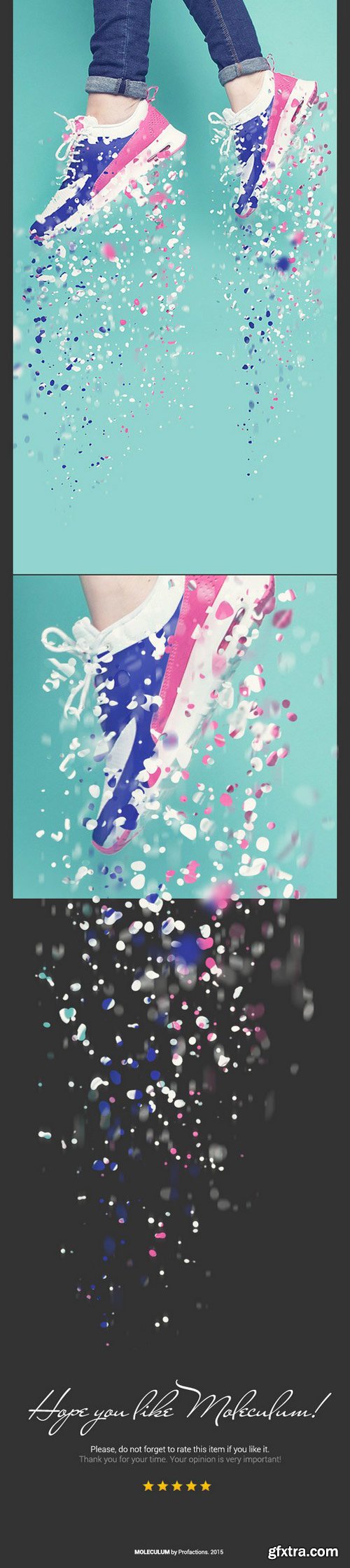
- 4 directions UP, LEFT, RIGHT, DOWN
- 10 color presets
- lots of graphic elements
- fully editable and well organized layers
- user’s guide txt file with recommendations

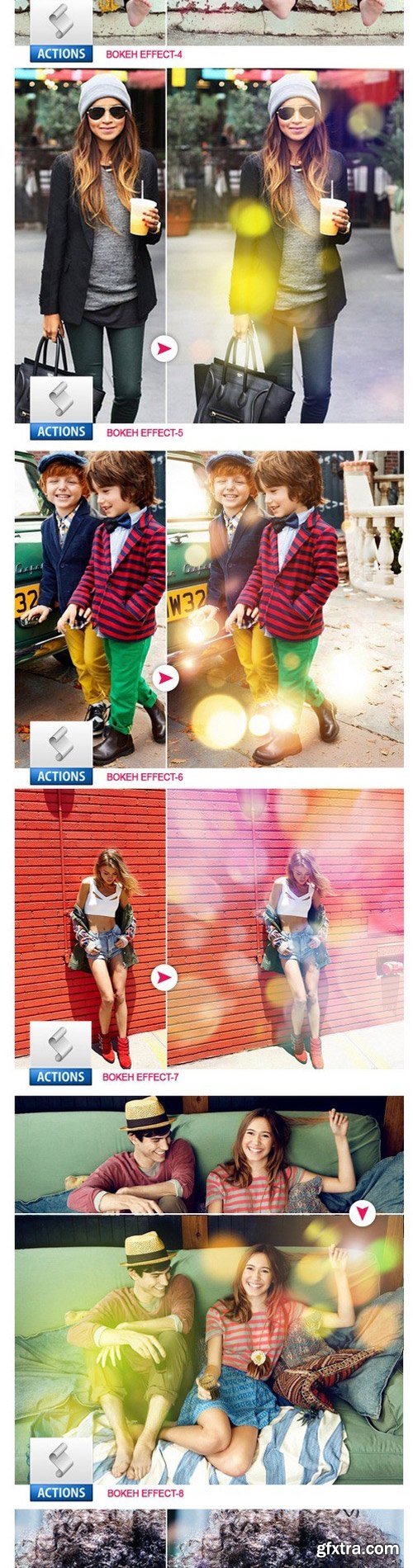
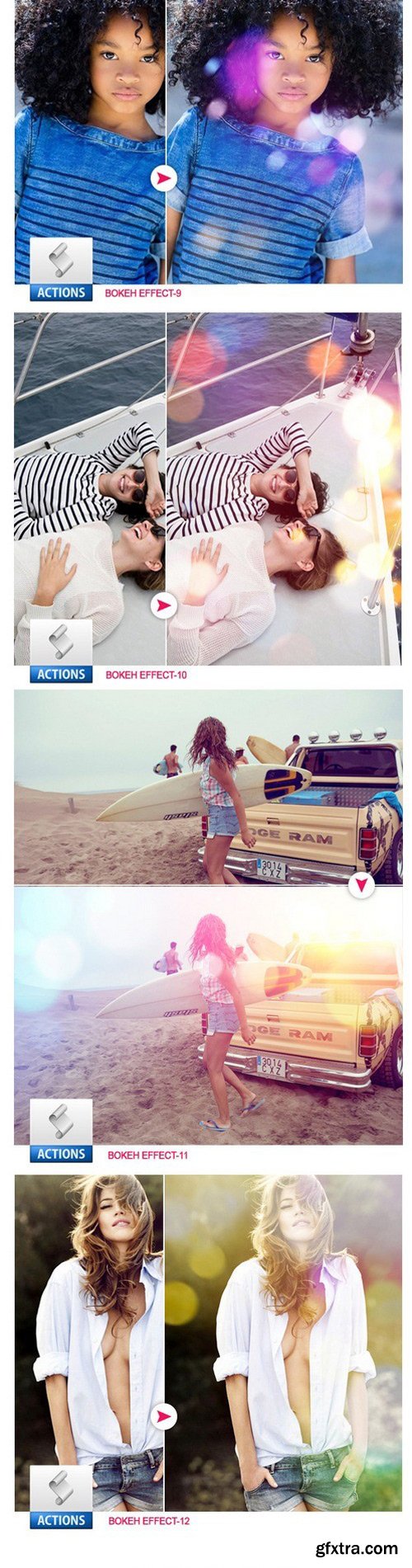
- ATN, GRD with read me
- Works any size image
- Minimum Adobe CS Version: CS
- Easy to use and only one click
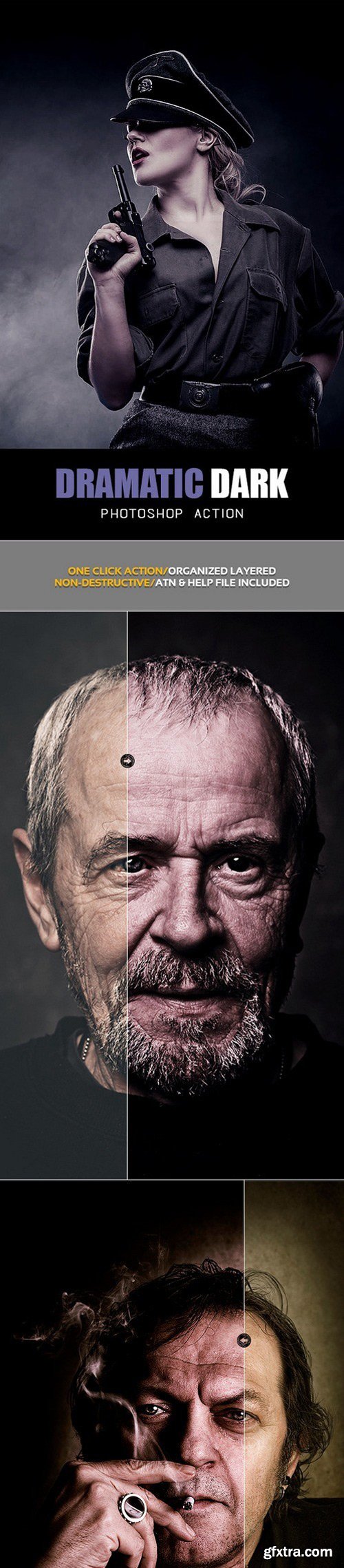
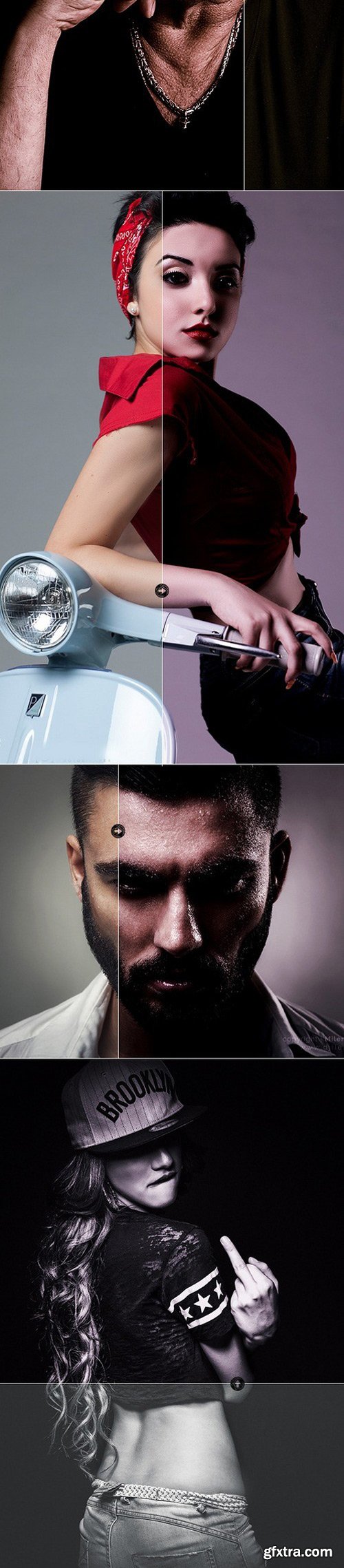
Features
This action quickly transforms your photos into Dramatic dark look.
You simply load up your photo, hit play on the action and see your result! You then have great control over the final look of your design.
For the best results, use high resolution photo & try to use photo’s over 1000px high.
The action has been tested and working on Photoshop (English versions) CS2,CS4,CS5,CS6,CC
This action will only work on English versions of Photoshop.
1 ATN file & a help file is included in the download.
Instructions to play action
- Click download.
- Unzip the .rar file on your computer.
- Open Photoshop.
- On the “Window” tab, click “Actions”, once the window has opened you will see an arrow pointing right in the top right hand corner, click this then click“Load Actions”.
- In the end you just have to choose your action and click the play button.

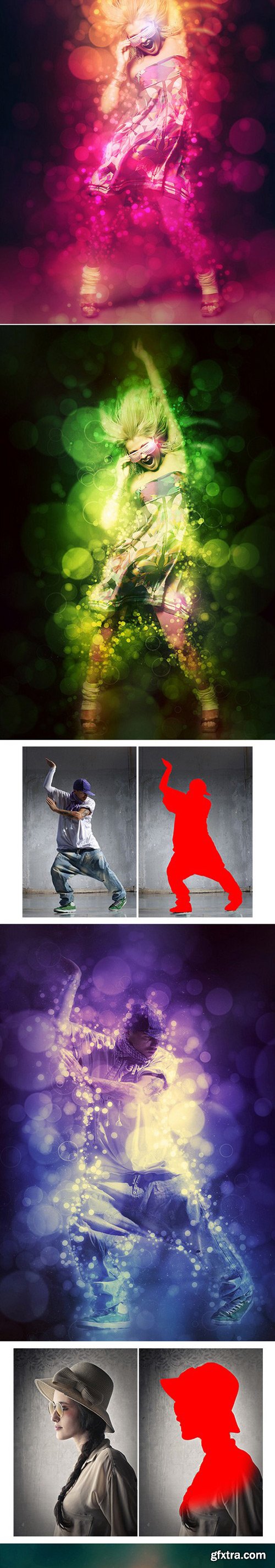
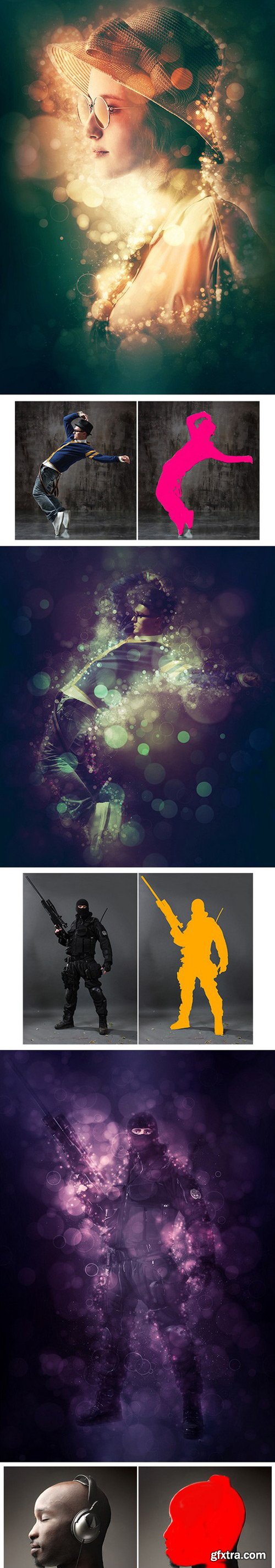
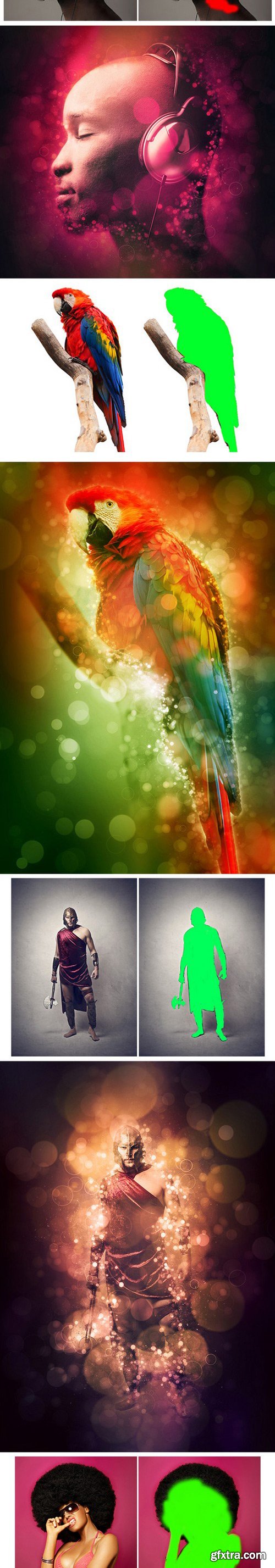
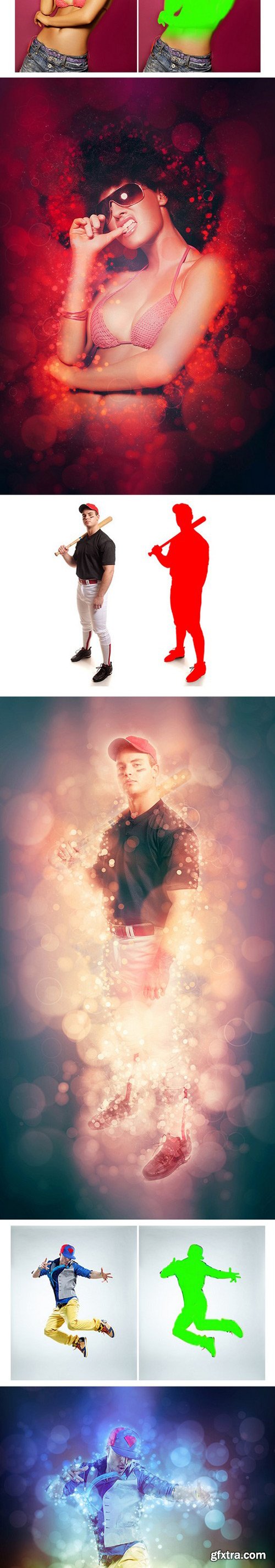

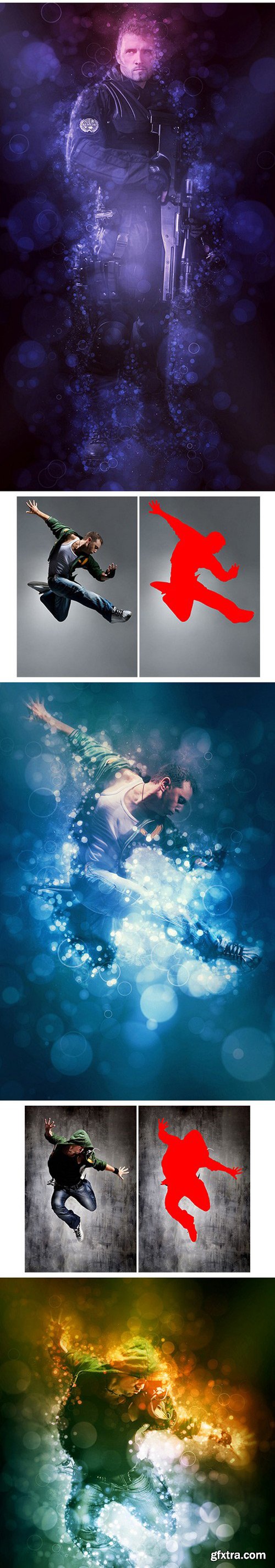

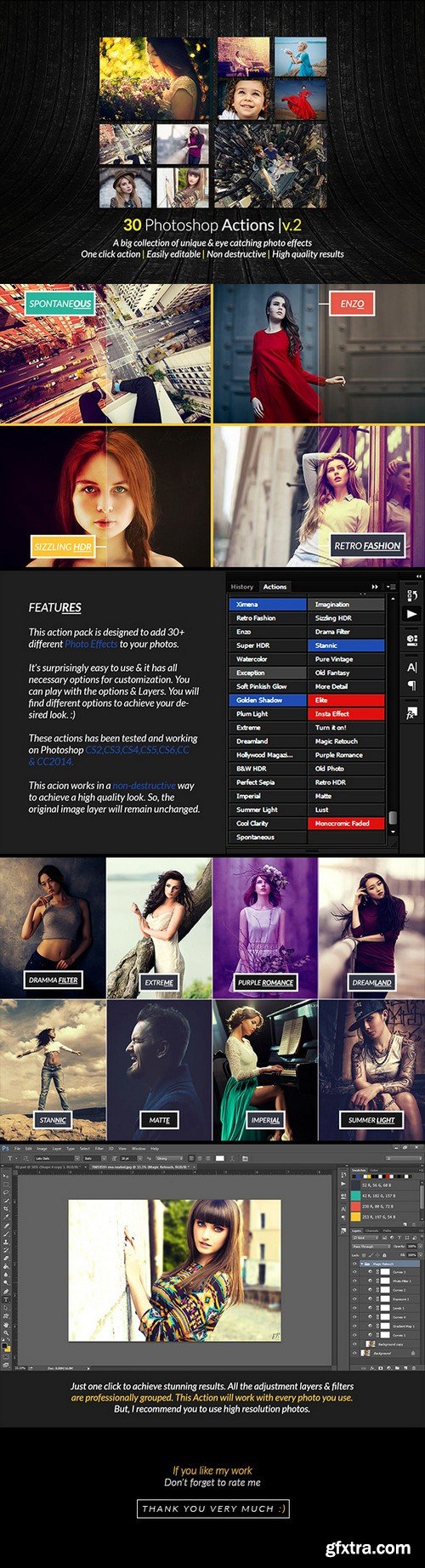
- 1 click Action
- No modification of the original layer.
- High quality Results in seconds.
- Open Photoshop.
- On the “Window” tab, click “Actions”, once the window has opened you will see an arrow pointing right in the top right hand corner, click this then click “Load Actions”.
- In the end you just have to choose your action and click the play button.
- You are done!


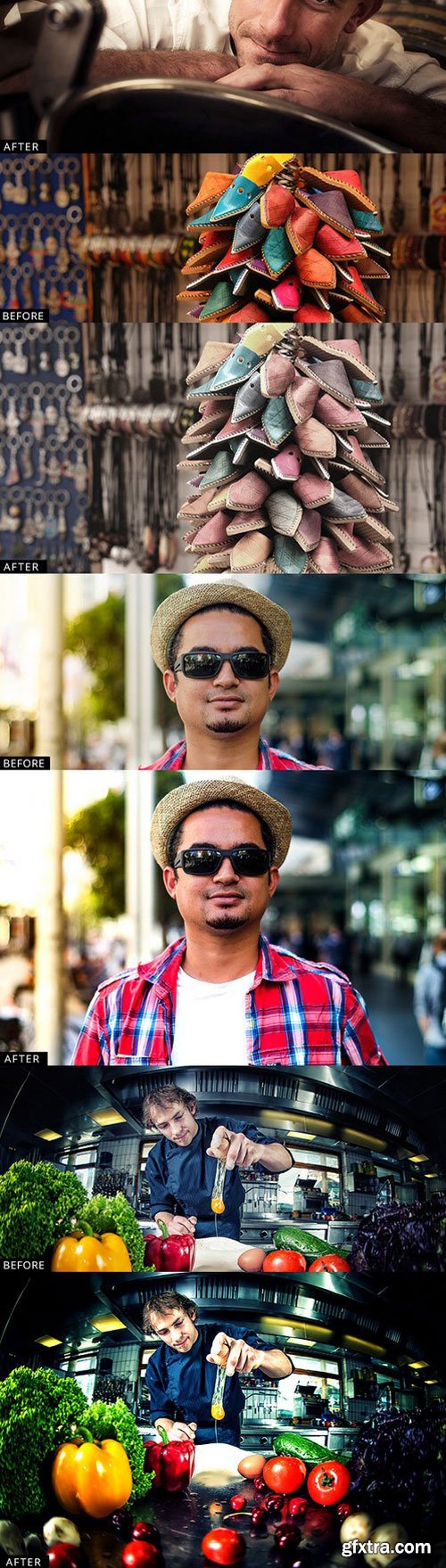
40 Photoshop Actions | This action set has been developed for photographers and graphic designers.
FEATURES
- 1 Atn. File
- Arranged (all layers are automatically arranged in a Group Folder)
- Make changes (most of the actions has been created using “Adjustments layers” which gives you the chance to change the values in your own way)
- Help File
- The images showed in this preview are not included.
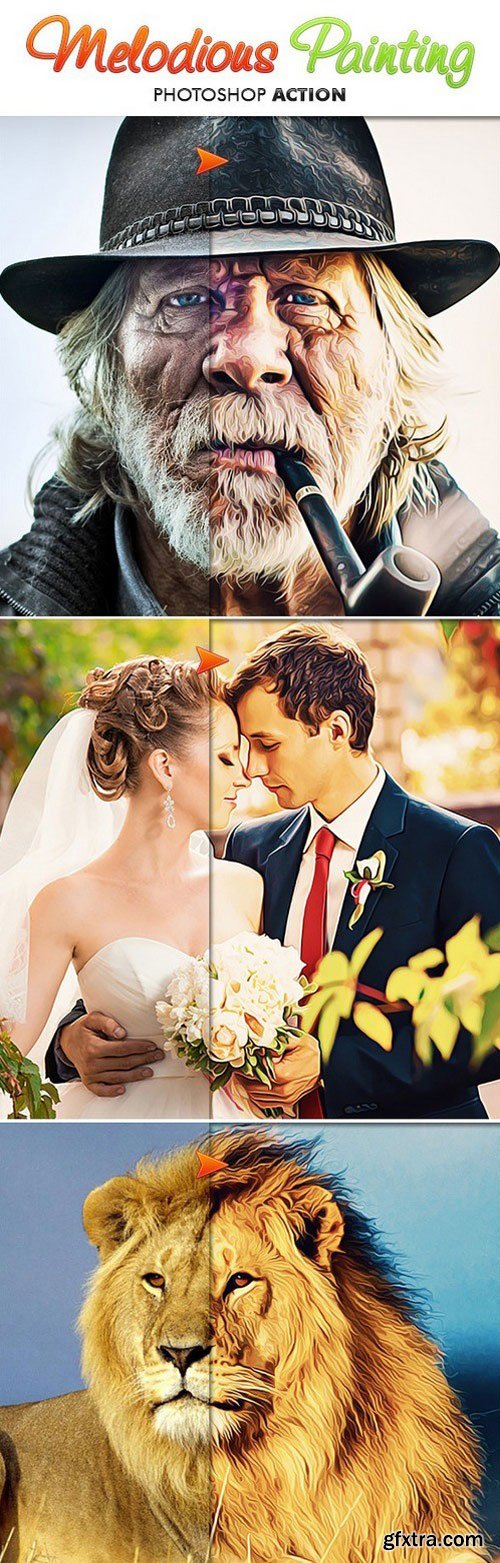
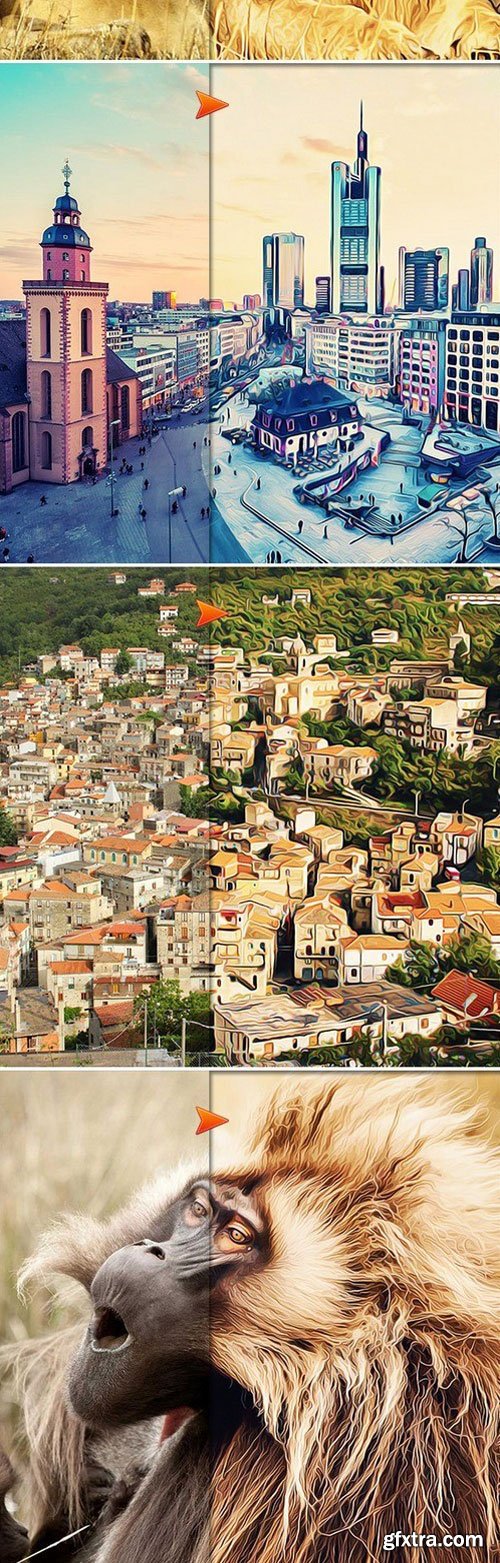
Easy to use Photoshop Action • Save your time, simplify your works! You do not need to spend lots of time to create these complex effects manually • This action will automatically create lots of graphic elements, effects and also some adjustment tools that will enable you to easily customize the look • Fully editable layers • Well organized layers • Non-destructive effects • User’s guide included in PDF files • For the best result, it is recommended to use high resolution photos around 1000 – 2500 px (min 72dpi) • This action has been tested and works on Photoshop CS3, CS4, CS5, CS5.5, CS6 and CC+
INSTRUCTIONS:
- Open Photoshop.
- On the “Window” tab, click “Actions”, once the window has opened you will see an arrow pointing right in the top right hand corner, click this then click “Load Actions”.
- In the end you just have to choose your action and click the play button.
- You have done !
FEATURES:
- Tested in adobe photoshop CS3, CS4, CS5, CS5.5, CS6, CC+
- Just 1 click to transform your photos to realistic look
- Very easy to use and edit
- Well organized layers
- Fully editable layers
- Non-destructive actions
- This action has been tested and works on Photoshop CS3, CS4, CS5,CS5.5, CS6, CC and CC 2014 (tested in English version)
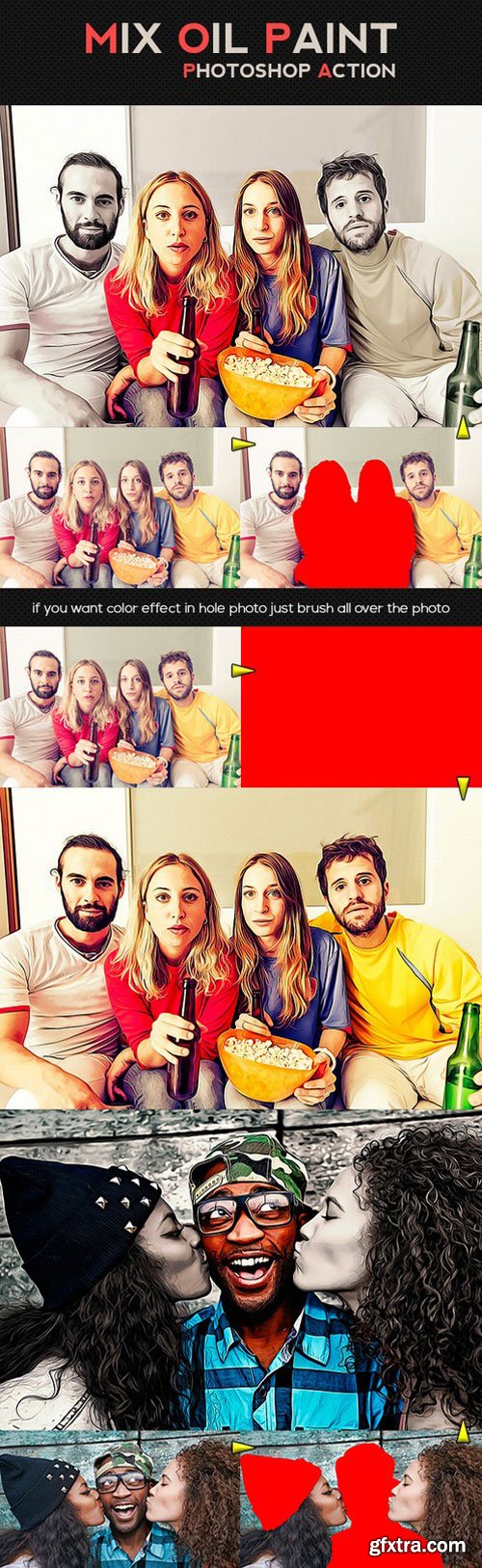
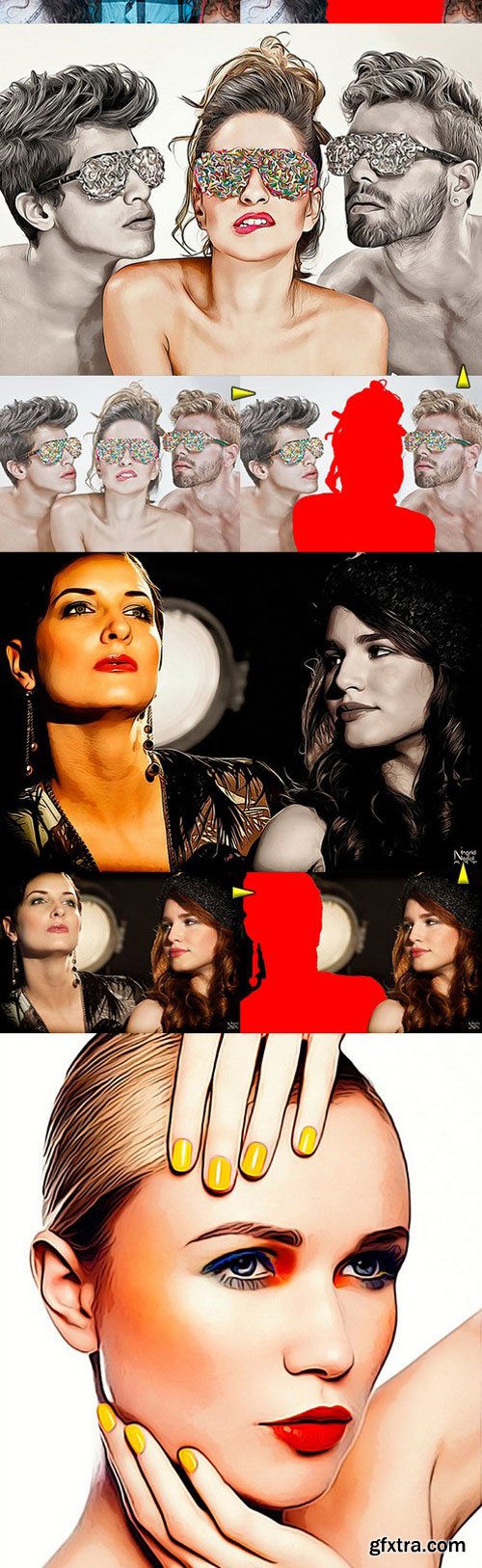
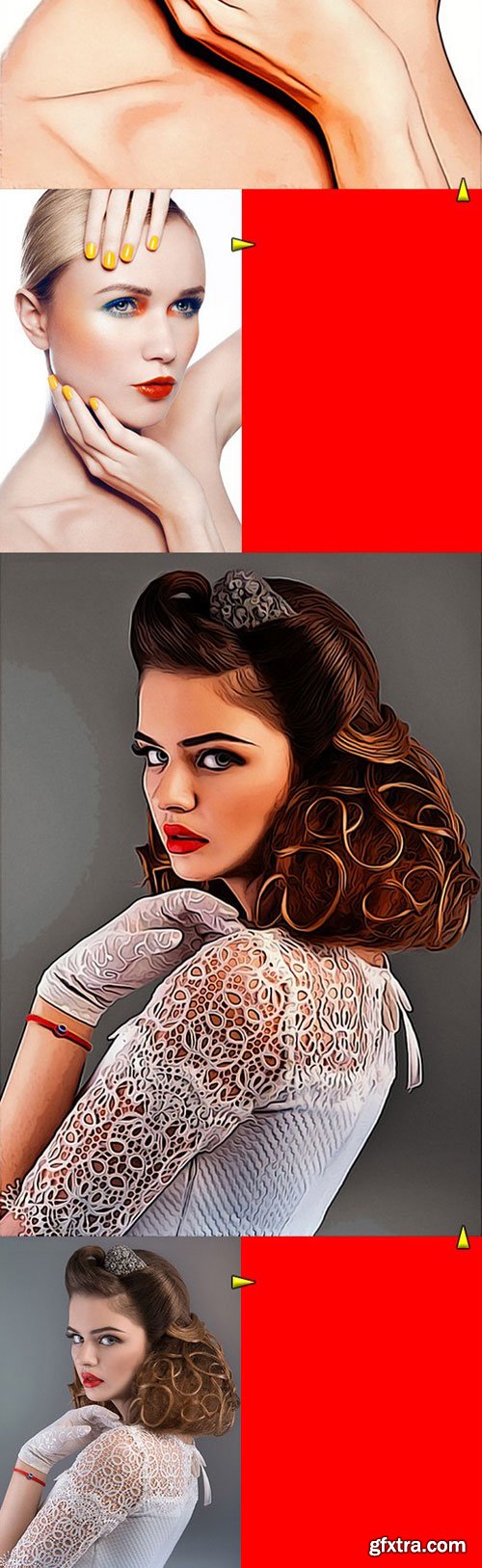


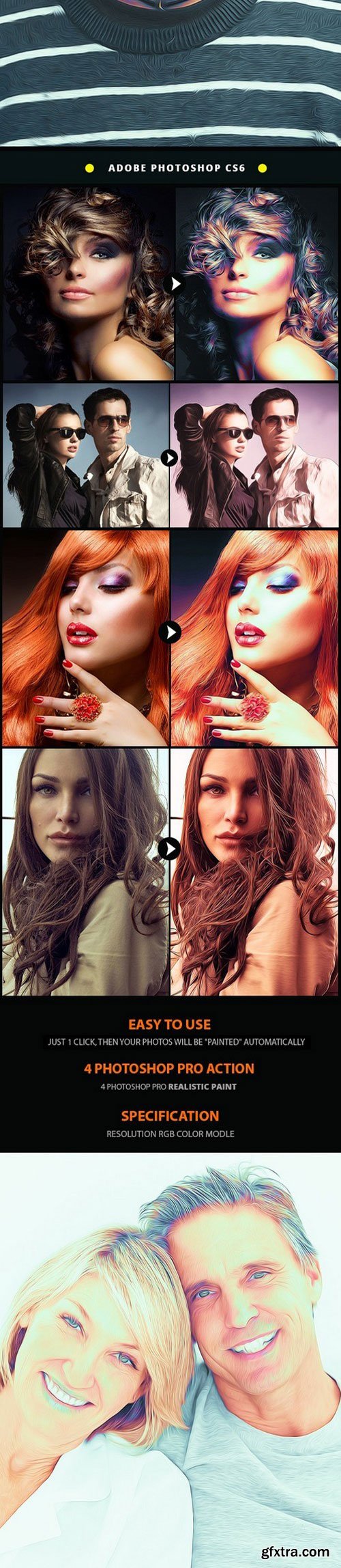

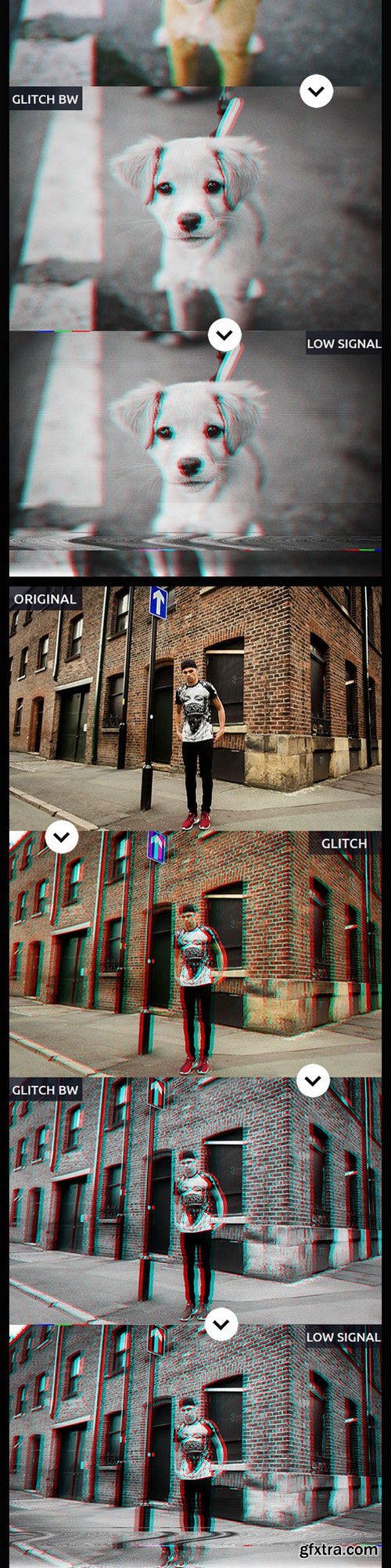
ZIP Contains: 1 ATN file, 1 TXT file

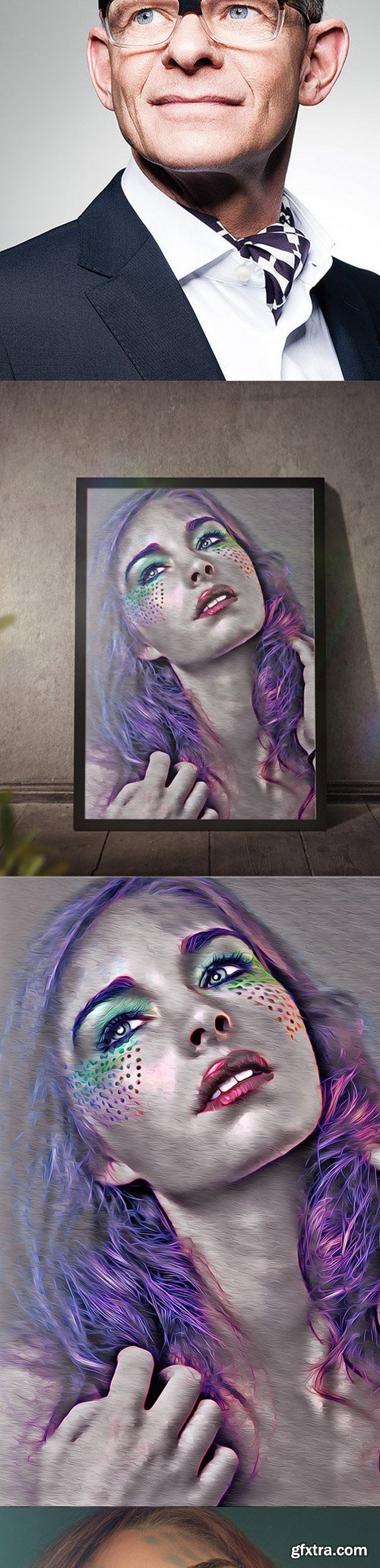

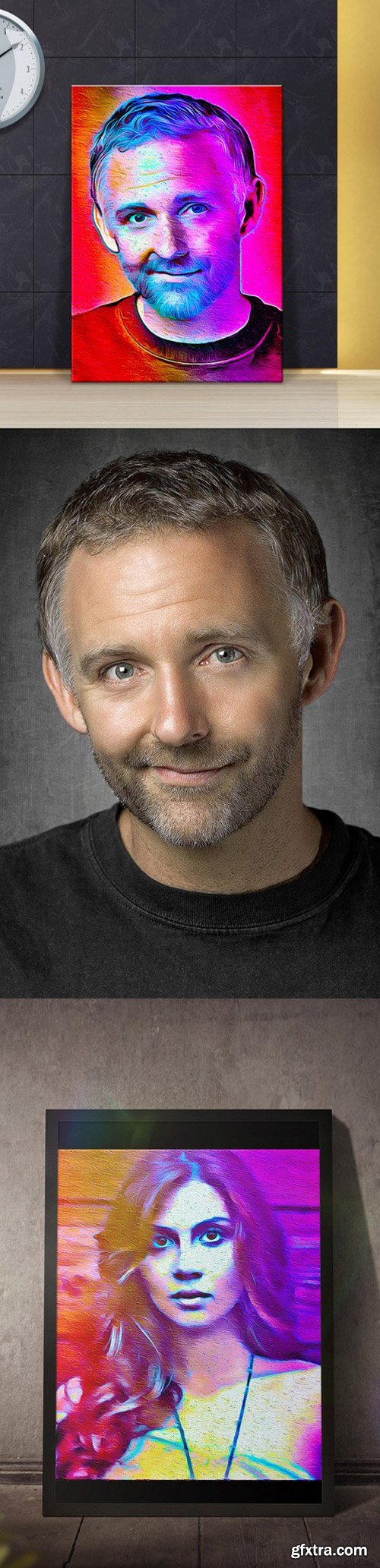
Software support version : Cs5.5, CS6,and (CC for 2014 English) Version. Not: Photo are not include in download main file
| This action set has been developed for any type of cover design for example magazine, book, advertisement , poster, Photographers and Personal graphic or designers. FEATURES Arranged (all layers are automatically arranged in a Group Folder) Make changes (most of the actions has been created using “Adjustments layers” which gives you the chance to change the values in your own way)
May every body know that Picture is very important issue because without a proper picture you can’t make accurate view .. so please provide a quality picture for better look … which you expect
Help Gide included
Open the zip file, Double click ATN (action file ) than it will instal in your Photoshop, now go the window menu >> click the action option ….. now show action plate in your front …... select action than play action .
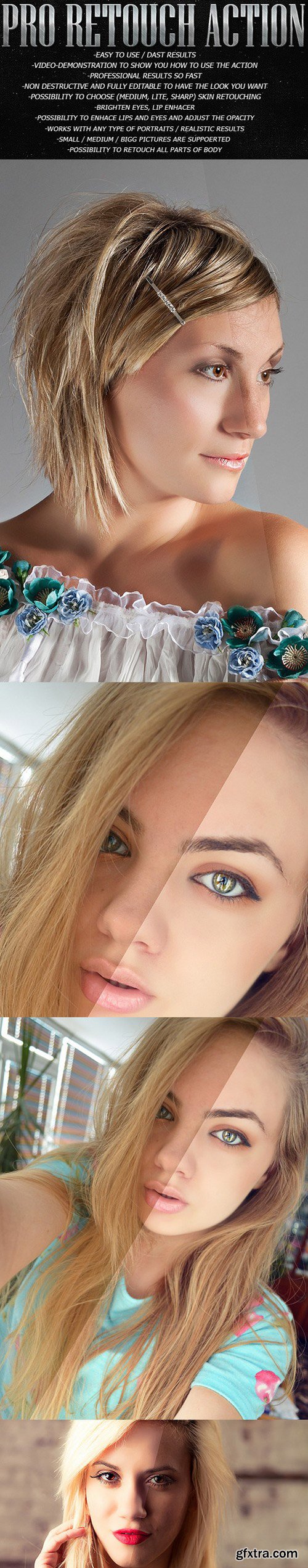

Simple and fast way to retouch skin images in photoshop?... this is the simple preset you need. Professional results & save time.
This Photoshop action separates the skin and texture into separate layers so the tones can be made even and blemishes reduced. This allows the image to maintain its feel without looking like fake plastic.
Here are the benefits of this action.
1. KEEP THE SKIN TEXTURE 2. EVEN THE SKIN TONE 3. SUPER FAST AND SIMPLE! 4. DOESN’T MESS WITH THE ORIGINAL PHOTO. 5. MADE AND USED BY A PHOTOGRAPHER 6. ACTION RUNS FAST
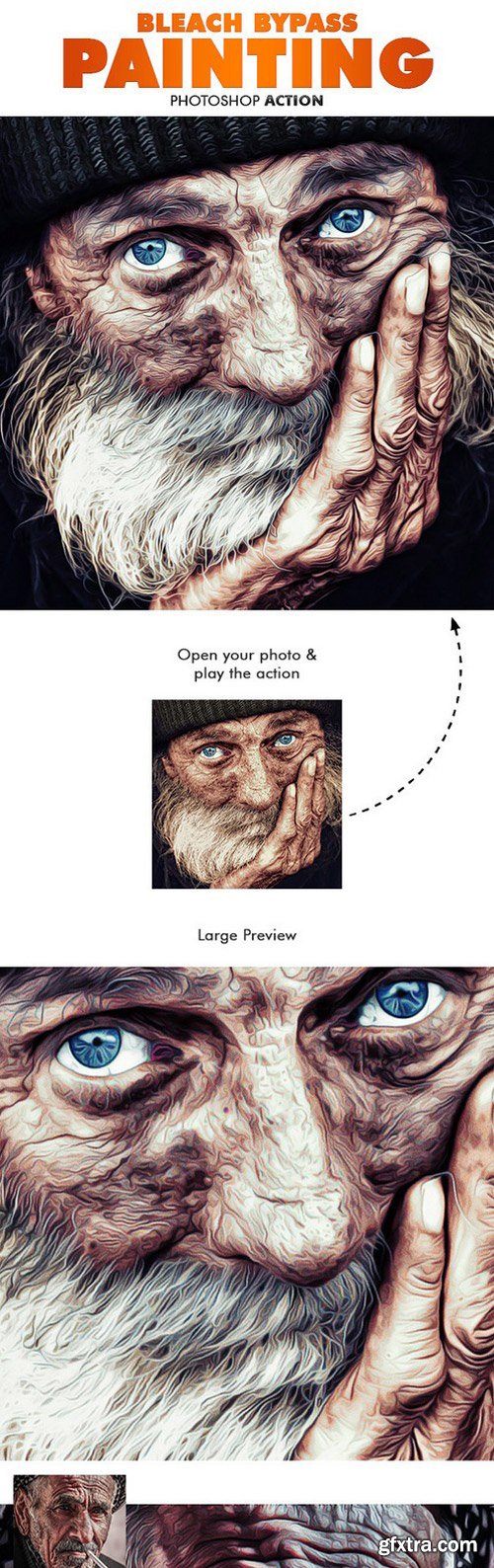
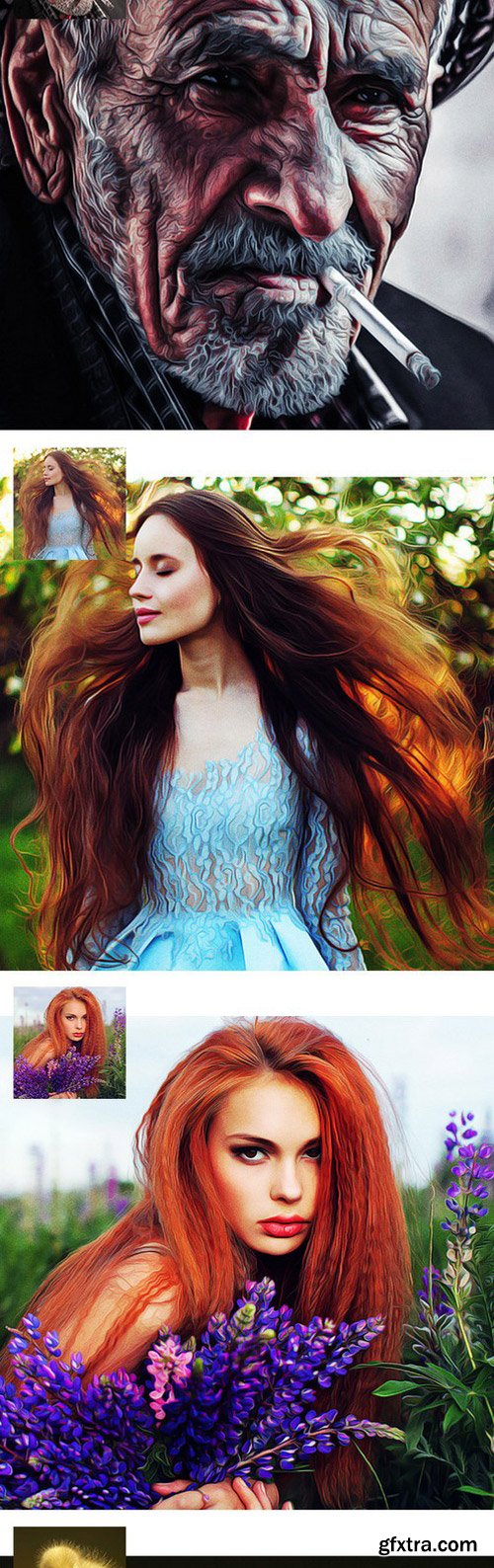
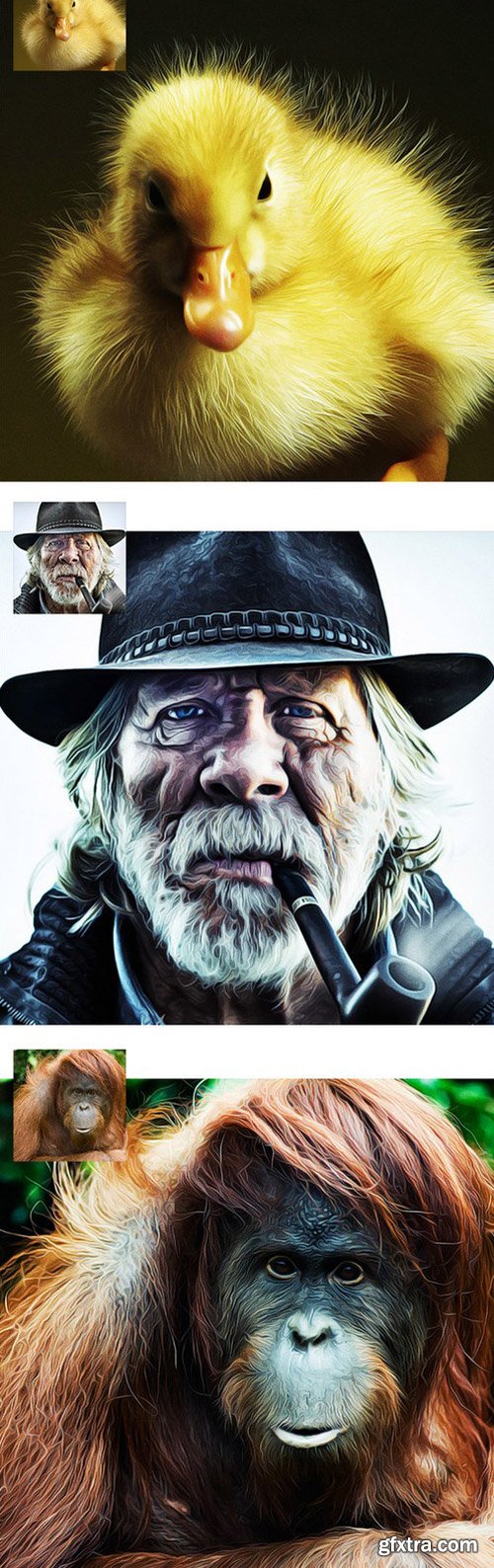
Easy to use Photoshop Action • Save your time, simplify your works! You do not need to spend lots of time to create these complex effects manually • This action will automatically create lots of graphic elements, effects and also some adjustment tools that will enable you to easily customize the look • Fully editable layers • Well organized layers • Non-destructive effects • User’s guide included in PDF files • For the best result, it is recommended to use high resolution photos around 1000 – 2500 px (min 72dpi) • This action has been tested and works on Photoshop CS3, CS4, CS5, CS5.5, CS6 and CC+
INSTRUCTIONS:
- Open Photoshop.
- On the “Window” tab, click “Actions”, once the window has opened you will see an arrow pointing right in the top right hand corner, click this then click “Load Actions”.
- In the end you just have to choose your action and click the play button.
- You have done !
FEATURES:
- Tested in adobe photoshop CS3, CS4, CS5, CS5.5, CS6, CC+
- Just 1 click to transform your photos to realistic look
- Very easy to use and edit
- Well organized layers
- Fully editable layers
- Non-destructive actions
- This action has been tested and works on Photoshop CS3, CS4, CS5,CS5.5, CS6, CC and CC 2014 (tested in English version)
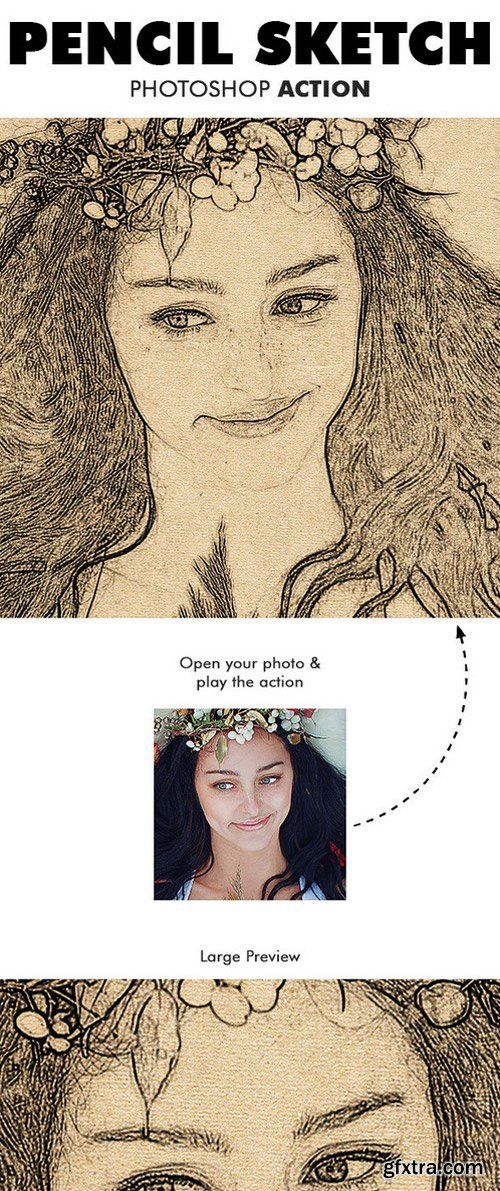
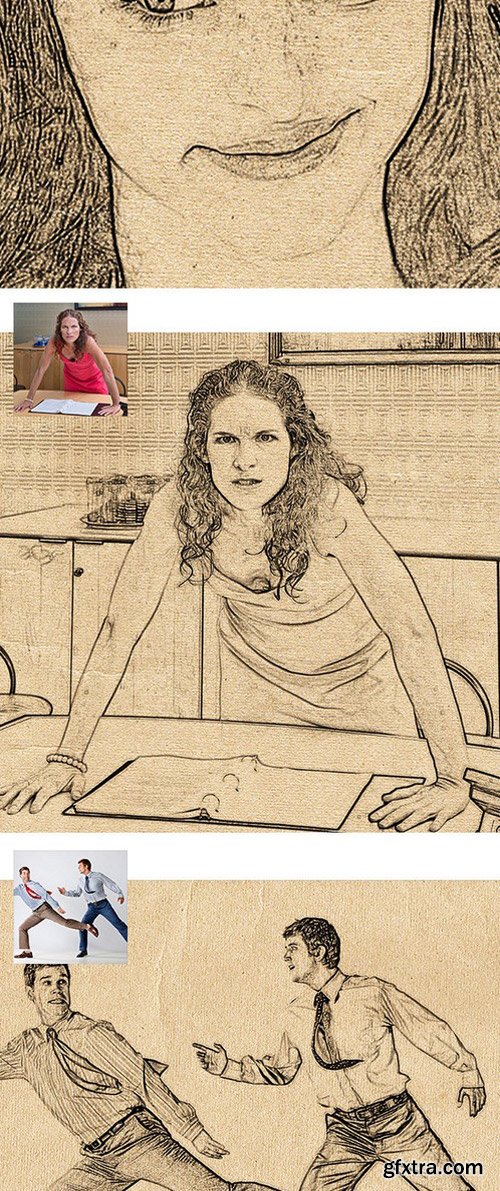
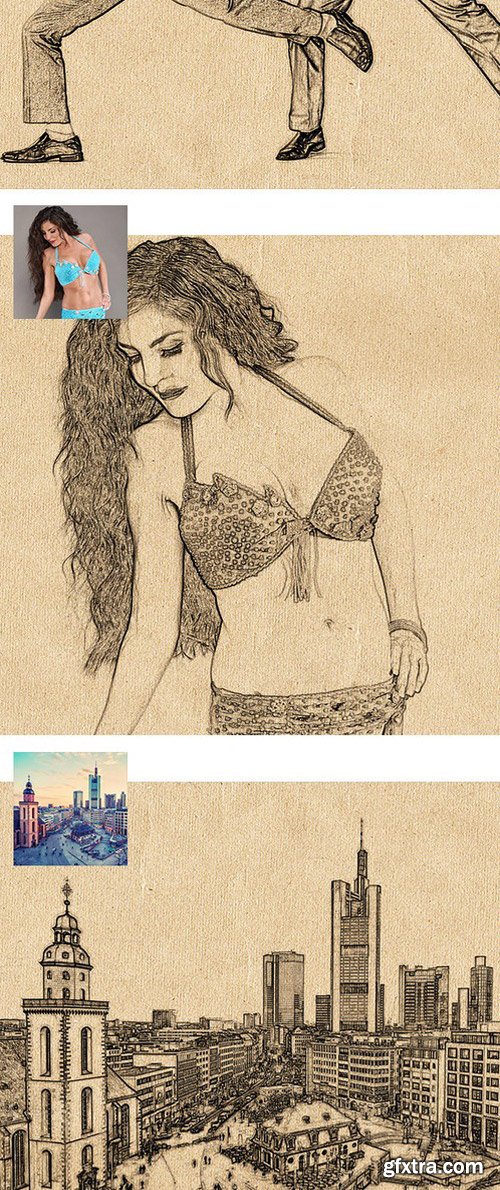

- Open Photoshop.
- On the “Window” tab, click “Actions”, once the window has opened you will see an arrow pointing right in the top right hand corner, click this then click “Load Actions”.
- In the end you just have to choose your action and click the play button.

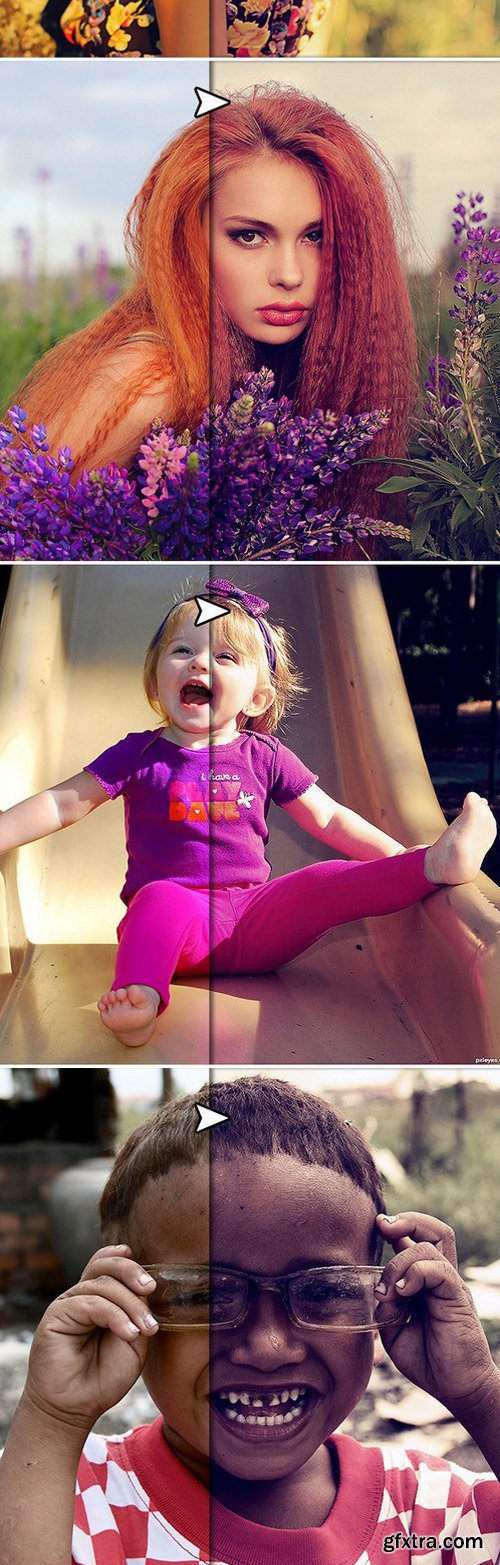
- Open Photoshop.
- On the “Window” tab, click “Actions”, once the window has opened you will see an arrow pointing right in the top right hand corner, click this then click “Load Actions”.
- In the end you just have to choose your action and click the play button.
- You have done !

This action is designed to add a Fashion Light Leak effect to your photos. This Action will work with every photo you use. But, I recommend you to use any resolution photos.
Fashion Light Leak Action is surprisingly easy to use & it has all necessary options for customization. All you need to do is, Open a photo in Photoshop. Load the Fashion Light Leak Action into photoshop. Choose an action & click the “play” button. Still confused? Not really happy with the result? You can play with the options & Layers. You will find different options to achieve your desired look. :)
The action has been tested and working on Photoshop CS3,CS4,CS5,CS6,CC & CC2014. This package includes 1 Photoshop ATN file & a Help instruction file.
This acion works in a non-destructive way to achieve a high quality look. So, the original image layer will remain unchanged. :)
Fashion Light Leak action is exclusively designed for photographers & graphic designers. It’s a must have for photo effect lovers.
The photos used in the preview image are not included for download. Used for illustration purpose only. Photo Credit goes to 500px