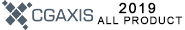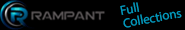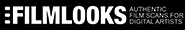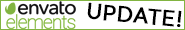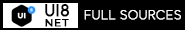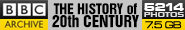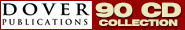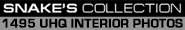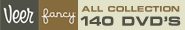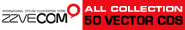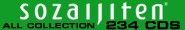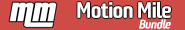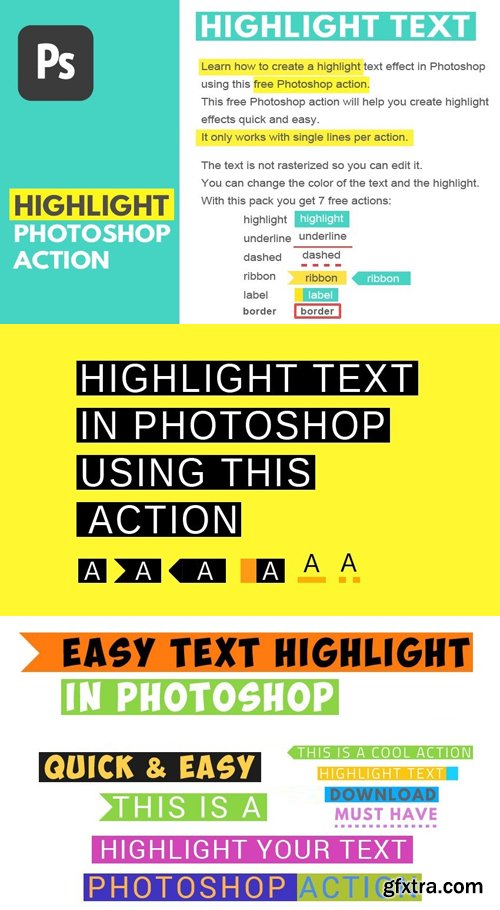
Highlight Text Photoshop Action
Photoshop ATN | 8 Actions | 6 MB
The highlight effect is used for text layers but you can also use it for any type of layer, including smart objects.
How To Highlight Text in Photoshop?
To highlight text in Photoshop, an easy method is to add a rectangle shape under the text. Another method is to use the Brush Tool to create the highlight effect.
But the easiest method to create highlighted text is to use this cool Photoshop action.
Inside the pack you will find 8 actions for highlighting text:
--- Highlighted Text - text with highlight (you can choose the color of the text and the color of the highlight)
--- Underline Text - text with an underline (you can choose the color of the text and the color/size of the underline)
--- Dashed Underline Text - text with a dashed underline (you can choose the color of the text and the color/size of the dashed line)
--- Ribbon Text Box - text with a ribbon box or text tag (you can choose the color of the text and the color of the ribbon, you get two ribbon styles)
--- Label Text - text with a label (you can choose the color of the text and the color of the label, you get two label styles )
--- Text Border - text with a rectangle border (you can choose the color of the text and the color/size of the border )
Underline Text In Photoshop:
In Photoshop you can underline text using the Character panel.
To do that, add a text layer and open the Character panel. Click the “Underline” button, symbolized by a “T” with an underline. It is the second from the right in the row of buttons.
The downside is that the text and the underline have the same color. Also, you can not change the size of the line under the text.
How To Add Background Color To Text In Photoshop?
With the highlight Photoshop action you can add a text background in Photoshop. Text with background is useful if you want to grab attention.
Using this action you can choose a color for the text and another color for the underline effect. This cool feature also applies to the dashed line action.
How To Use The Highlight Text Photoshop Action?
--- To use this highlight text Photoshop action you have to follow this steps:
--- Load the ATN file in Photoshop.
--- Add a Text layer. TIP: You can use any type of layer. For example, you can add a text with a vector shape. You have to convert these layers into a single smart object.
--- Play one of the 8 actions included in this pack.
--- You get to choose the color of the text and the color of the highlight. Also, you can edit the color and the size of the underline/border.
--- After the action ended you can make customizations. Double click on the thumbnail of the “PhotoshopSupply” smart object to open it.
--- Yes, you can play multiple actions in the same PSD file for as many times as you want. Combine multiple actions to create cool effect!
--- So, download this useful text Photoshop action and use it to create cool text with highlight effects.
TO MAC USERS: If RAR password doesn't work, use this archive program:
RAR Expander 0.8.5 Beta 4 and extract password protected files without error.
TO WIN USERS: If RAR password doesn't work, use this archive program:
Latest Winrar and extract password protected files without error.